Ever experience having or being sent an STL file and needing to convert to the OBJ format but not knowing what to do?
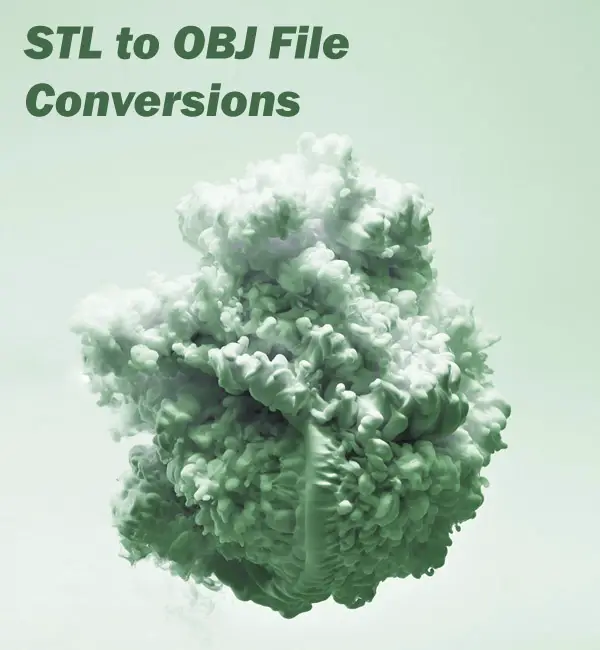
In this guide, you’ll find everything you need to transform your STL files into OBJ models without losing quality. We’ll cover online tools for speedy conversions and explore specialist software options too! Not only will this save time but also maintain the integrity of your artistry during conversion.
Understanding STL and OBJ Files
When it comes to 3D modeling, two file formats often steal the show – STL and OBJ. Each has its own characteristics that make them suitable for different scenarios.
The STL file format is a staple in the world of 3D printing. Stereolithography, a term first used by 3D Systems, is the basis of the STL file format commonly employed in 3D printing. The beauty of an STL file lies in its simplicity; it describes only surface geometry without any representation of color or texture.
I consider this feature as both advantage and limitation because while it simplifies data handling processes during 3D print preparation but also limits capabilities when there’s need to create models with detailed textures or complex color patterns.
Diving Deeper into OBJ File Format
In contrast, we have another powerhouse: OBJ files. Developed by Wavefront Technologies (now part of Autodesk), these are not limited just like their counterparts – they offer more versatility.
An OBJ file goes beyond simple geometric information – it can contain details such as texture coordinates and other advanced graphical data. That’s why you’ll find them used frequently in industries where high-detail models are required such as video game development or cinematic special effects creation.
A Peek Inside These Formats
To better understand how these formats function on a deeper level let’s take look inside:
An STL file represents object surfaces using triangles which form ‘meshes’. This simplistic approach makes STL highly compatible across numerous software platforms involved in CAD designing & 3D printing. It’s no surprise STL files are often the go-to choice when it comes to rapid prototyping.
On the other hand, an OBJ file can use both polygons and freeform geometries (curves, surfaces) for modeling complex shapes with intricate detailing. And yes. They do store color information along with texture data too.
A Tale of Two Formats
Both formats certainly have their unique strengths. Deciding which is the most suitable for your necessities is key.
The Importance of STL to OBJ Conversion
3D printing has transformed the way we create and design. It’s a process that relies heavily on file formats, specifically STL and OBJ files. Converting between these two types can be vital for 3D modeling applications.
Why Convert STL Files?
An STL file is like a one-size-fits-all dress; it fits everyone but may not fit anyone perfectly. This file format is extensively employed in 3D printing due to its straightforwardness. However, it lacks flexibility when you want more detail or need to edit your model after saving it.
That’s where an OBJ conversion comes into play. Imagine now you have a tailor-made suit instead of that one-size-fits-all dress – this is what converting from STL to OBJ does for your 3D models.
Digging Deeper:
-
Versatility: An OBJ file allows for editing even after the initial save. Need to tweak some features? No problem with an OBJ file.
-
Fine Details: If you’re working on intricate designs or complex geometries, the additional details supported by the OBJ format are invaluable.
-
Ease-of-use: Even better news? The average time taken for converting an STL file into an OBJ takes seconds only – faster than making instant coffee.
It’s Time To Switch
Its believed that OBJ files will become the standard for 3D printing, leaving STL files in the dust. Switching to OBJ presents a prospect for you to better your 3D printing practice and fine-tune the particulars of your projects. Switching to OBJ is an opportunity for enhanced creativity and precision in your work. So why wait? Embrace the change now.
Methods for Converting STL to OBJ
At times, you may need to convert an STL file into the more flexible OBJ format due to compatibility issues or for additional features like color and texture data. This could be because of software compatibility issues or simply because OBJ files offer additional features such as color and texture data.
Using Online Tools for Conversion
The first method we’re going to discuss is using online tools like ImageToStl.com. These platforms provide a straightforward way to convert your files from one format to another. To use ImageToStl.com, simply click the “choose file” button, select your STL file and press the “convert” button to initiate the conversion process.
In just about five seconds on average (give or take depending on your internet speed), your conversion will be complete. The resulting download link pops up right away so you can grab your new OBJ file and continue with whatever project has brought you here today.
Utilizing Specialized Software
If online converters don’t cut it for you – maybe due their conversion limits or perhaps they aren’t handling UV data quite how’d like – specialist software might just be what you need. There are several professional CAD converter applications available that offer greater control over mesh conversions.
This kind of specialized tool typically offers batch conversions too which can save tons of time if dealing with multiple files at once.
Note: If you are considering this route but are put off by potentially complicated interfaces in these pro-level apps, don’t fret. Most are surprisingly easy even for beginners to use.
Some of these tools include Autodesk Meshmixer.
You can also use 3D modeling software such as Blender which is free to make this conversion.
So there you have it, two practical methods for converting STL files into OBJ format. Whether you choose an online tool or specialist software really depends on your specific needs and preferences. Either way, both options will get the job done effectively.
With determination and dedication, you can become a master of 3D modeling. Even when file conversion becomes tricky, don’t let it discourage you. Stick with it because mastering 3D modeling is truly worth the effort.
Step-by-Step Guide on Converting STL to OBJ
Converting an STL file into the more flexible OBJ format doesn’t have to be a daunting task. This tutorial will guide you through the steps to successfully convert an STL file into the more versatile OBJ format.
Preparing the STL File for Conversion
The first step is ensuring your STL files are in good shape before initiating the conversion process. An error-free, clean file not only makes it easier but also ensures accuracy and integrity in your target format.
You might want to consider using mesh repair tools available online if you find any errors or inconsistencies in your 3D model. After fixing these issues, we can move onto our next phase: actual conversion.
Converting the File and Downloading the Result
To start converting, navigate over to ImageToStl.com – a simple yet effective STL-to-OBJ converter. Once there, click on the “Choose File” button and select your prepped STL file from its location on your computer.
This cloud-based platform performs conversions swiftly; usually within five seconds. It’s ideal when dealing with large batches of files due to its high-speed processing capability.
-
Select ‘OBJ’ as the output format under ‘Target Format’. The site allows multiple selections at once for batch conversions too.
-
Hitting that ‘Convert’ button starts off our conversion action. You’ll see a progress bar which fills up pretty quickly thanks again to their efficient algorithms behind the scenes.
-
A download link pops up as soon as they’re done converting – click it without hesitation because who knows how long such things last online? Your converted OBJ should now reside comfortably somewhere safe within reach (probably the Downloads folder).
Remember to check your file’s integrity post-conversion. This can be done by opening it in a 3D viewer or software like Blender, Sketchup, or Fusion360.
Pros and Cons of Online STL to OBJ Converters
If you’re dealing with 3D modeling, chances are high that you’ve faced the need to convert files between different formats. Specifically, conversion from STL to OBJ can be a common task due to various reasons such as improved texture handling in OBJ format. An online converter’s convenience makes it a popular choice for this task.
The main advantage of using an online converter is its accessibility. As long as you have a web browser and internet connection, these tools are just one click away. No need for complex software installation or hardware requirements – simply upload your file(s), hit the “convert” button and download the resulting OBJ file once it’s ready.
This simplicity doesn’t mean they lack functionality though. Many online converters offer advanced features like batch conversions which let you transform multiple STL files at once saving precious time when working on large projects.
The Flip Side: Limitations & Challenges
However easy they may seem though, these platforms do come with some downsides too. One major limitation could be conversion limits – most free services impose restrictions on number or size of files converted per day unless upgraded to premium plans.
Apart from this constraint factor lies another hiccup related specifically with ImageToStl.com users having ad blockers installed in their browsers; research indicates that it tends up slowing down processing times significantly causing delays during conversions.
Navigating Conversion Quality Concerns
Moving past functional aspects comes yet another critical aspect worth pondering upon- quality concerns regarding mesh conversion results obtained via online services versus professional-grade CAD converter software solutions known for their precision and accuracy.
While online converters do a decent job at handling simple STL to OBJ conversions, they may not be the best fit when dealing with intricate 3D models as they could lead to loss of this information during conversion.
FAQs
How to convert a STL to OBJ?
To switch from STL to OBJ, you need an online converter or CAD software. Upload your file, pick the output format as OBJ, and then download.
Can you turn OBJ to STL?
Absolutely. Similar tools used for converting STL to OBJ can be employed in reverse order too. Choose your tool, upload the file and select ‘STL’ as output.
Is OBJ good for 3D printing?
In fact it is. An advantage of using an OBJ file over other formats is its ability to include color information which helps with detailed 3D prints.
Conclusion
Converting STL to OBJ can seem daunting, but not anymore. You’ve got the knowledge and tools at your fingertips now.
The key is knowing your file formats – STL and OBJ each have their unique strengths for 3D modeling.
Understand that converting these files isn’t just about changing extensions; it’s a necessary step in ensuring compatibility across different platforms and applications. Online converters like ImageToStl.com make this process a breeze. Click the following link to learn if 3d printers are hard to use.
