At present, 3D printing is used in a number of places, such as libraries, hospitals, workplaces, and laboratories. Different print materials like metals, rubbers, and plastics are used by 3D printers. 3D printing is getting more popular as it provides a variety of benefits to both organizations and people.
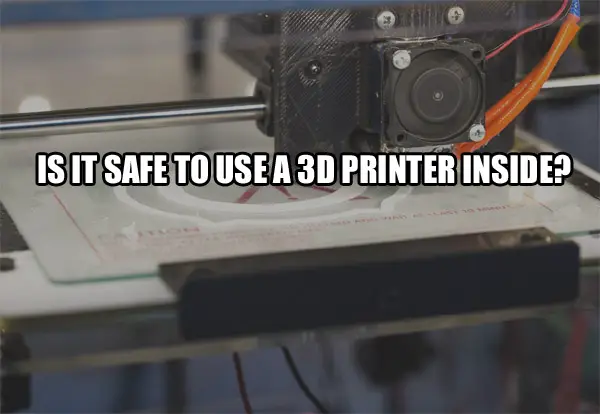
But is a 3D printer safe to use indoors? Read on to find out.
In general, it is safe to use a 3D printer inside. The good news is that the majority of accessible filaments do not release any toxic chemicals and are safe to print indoors. But there are certain filaments that do produce dangerous fumes, so it is recommended to be aware of the dangers before 3D printing any material.
Let’s discuss 3D printing in detail and the best places to put a 3D printer indoors.
3D Printer Dangers
The dangers associated with 3D printing differ based on the kind of material and printer utilized. 3D printers using lasers pose different risks than printers that melt materials at high temperatures.
Powdered print materials are more likely to be breathed in or cause skin issues than other print materials.
Materials used in 3D printers range from ceramics to metals to thermoplastics. Many materials contain hazards that you need to be aware of and be prepared to handle.
The raw material used in 3D printing to produce a final object is called feedstock.
It is heated and then jetted through a nozzle. Polyamide nylon, powder, PLA plastic filament, and UV-cured resin are some examples of feedstock. Continuous exposure to some materials’ vapors can be harmful.
Polylactic Acid (PLA) and Acrylonitrile Butadiene Styrene (ABS)
According to studies, harmful gases and vapors are released throughout the process of printing. It was found that Polylactic Acid (PLA) and Acrylonitrile Butadiene Styrene (ABS), the two widely used thermoplastics, produce volatile organic compounds (VOCs) and ultrafine particles (UFP).
UFPs
UFPs, or nanoparticles, are particles that are between 1 and 100 nanometers in size. They are comparable in size to several biological molecules and can be readily taken up by living organisms.
According to reports, nanoparticles that are breathed in can reach your heart, liver, and blood and cause inflammation. The effects of breathing ultrafine particles into your body may include heart issues and inflammation in your lungs.
Nanoparticle exposure has been linked to many chronic and acute effects, including carcinogenesis, fibrosis, inflammation, and asthma exacerbation. Research shows that nanoparticles inhaled into the body can penetrate the systemic circulation and move to various tissues and organs.
VOCs
Organic compounds with a high vapor pressure at room temperature are called VOCs.
Because of the high pressure, a substantial number of molecules can evaporate and enter the surrounding air.
The materials used in 3D printing, such as nylon, PLA, and ABS, have been found to contain harmful VOCs. These include ethylbenzene, cyclohexanone, and styrene. VOC emissions can cause organ damage, nausea, and irritation to the throat, nose, and eyes.
Explosions and fire
The possibility of explosions and fire, skin exposure to hazardous solvents, and inhaling toxic compounds are all potential dangers of 3D printing. 3D printers emit toxic compounds that could be harmful to your health. You may come into contact with risky materials like solvents, metal particles, and other chemicals through your skin.
3D printing uses a variety of materials, such as titanium, aluminum, and plastics. Nearly all of these compounds are flammable and can create explosive dust in your area.
Some 3D printers operate at very high temperatures, putting you in danger of being burned.
Are 3D printer fumes harmful?
The vapors from 3D printing are quite toxic. It is recommended not to use a 3D printer in an environment with no ventilation. The fumes get concentrated in an unventilated area, but they are scattered and have minimal effect in a ventilated room.
Furthermore, some filaments release a strong chemical smell that is extremely unpleasant.
Some, on the other hand, release a sweet smell.
Some folks are also more vulnerable to the vapors generated by 3D printers than others. If this applies to you, you should have more ventilation when operating your 3D printer to reduce the gases created.
Are enclosed 3D printers safer?
Enclosed 3D printers are far safer than other kinds of 3D printers. In fact, there are many benefits to an enclosed 3D printer. Let’s take a look.
Reduction of noise and heat loss
Enclosed printers are usually much quieter. This makes them substantially more suitable for use in business settings.
Enhanced print quality
A 3D printer that is enclosed has a more stable frame than an open 3D printer, which boosts print quality. Print quality might differ based on the quality of an enclosure, especially with ABS and larger items.
A variety of printable materials
An enclosed print chamber keeps the print environment warmer than an open print chamber and prevents unwanted airflow from changing your print. In addition to this, it also decreases warping. Warping is one of the most common issues with 3D printing. A 3D printer warping issue arises when a printed object cools suddenly after printing.
An enclosure aids in the production of steady output, making it great for printing specialty materials.
Protection from dangerous fumes
A 3D printer produces toxic gases during the printing process that can spread throughout the area where your printer is located. An enclosure offers protection against or shields you from the vapors’ direct effects.
Do you need ventilation?
Ventilating your 3D printer is recommended in general. While not all filaments are hazardous, 3D printers can produce tiny particles that can be toxic if breathed. Keeping your printer in a place with sufficient ventilation is an ideal way to prevent breathing in toxic chemicals.
Best place to put a 3D printer inside
It’s best to keep your 3D printer in a well-ventilated place, out of reach of your pets and kids, and away from combustible materials. As a matter of fact, you should put your printer in a separate space, such as a laundry room, garage, or hobby room if we are talking about a house, and in a separate room in a workplace away from your work desk.
Garage
Your garage is probably the best location for your printer if it has sufficient space. A garage usually has ample room for your materials and equipment.
Plus, you can easily ventilate your garage. Opening the door of the garage is a great way to ventilate your garage space. A well-ventilated garage also helps to keep the temperature cool and humidity low.
Usually, this area is separate from the remaining house. It means that while your device is running, the vapors and noise will not trouble your family.
A basement or home office
If you don’t have a garage, you should consider other alternative spaces within your house. Your home office may be ideal because these are less frequented areas of the house.
If you have sufficient space, a basement is another great alternative. You or your family won’t hear sounds from the printer because it’s far away from your house. However, you should ensure that your basement doesn’t contain any combustible materials.
However, don’t worry if you don’t have access to an open area workspace. There are a few solutions you can try to remove the fumes produced by a 3D printer.
Use air extractors
A good way to increase the ventilation of an enclosed space is to use an air extractor.
It works by pulling in warm air and replacing it with cool air from outside the room. Suction pipes and a fan are used to accomplish this.
Work with only PLA
Because of its composition, PLA is more eco-friendly than other filament types. Also, it’s worthy to note that the number of tasks you work on and working hours will have to be decreased in the enclosed space.
Is sitting next to a 3D printer safe?
It is not safe to sit next to your 3D printer. As a matter of fact, you should not stay in the same place as a 3D printer while it is operating. This decreases the chances of breathing in dangerous fumes and particles.
Unless you have an excellent ventilation system with a HEPA filter, it’s not recommended to keep your 3D printer in your bedroom. Make sure to enclose your printer to prevent hazardous particles from spreading. It’s not advised to put a 3D printer in your kitchen, living room, or bedroom.
Have a look at the video below to know more about the health hazards of 3D printers:
Final Thoughts
While it is okay to 3D print indoors with most filament types, you should ensure the room that you’re 3D printing in is well-ventilated. Most importantly, if you’re using ABS filament, ensure you have sufficient ventilation.
You can put your 3D printer in your home office, basement, or a separate room at home or at work. If you experience side effects, such as a headache, increase the ventilation in the area or choose a different filament type.
Remember, 3D printers, like any other technology, have risks that you should be aware of.
Click the following link to learn how long a 3D printer lasts.
