Whatever your end use of MRIs is, its very important how good the MRI images are. Unfortunately, it is a common scenario to have to repeat the scan due to poor quality MRI images.
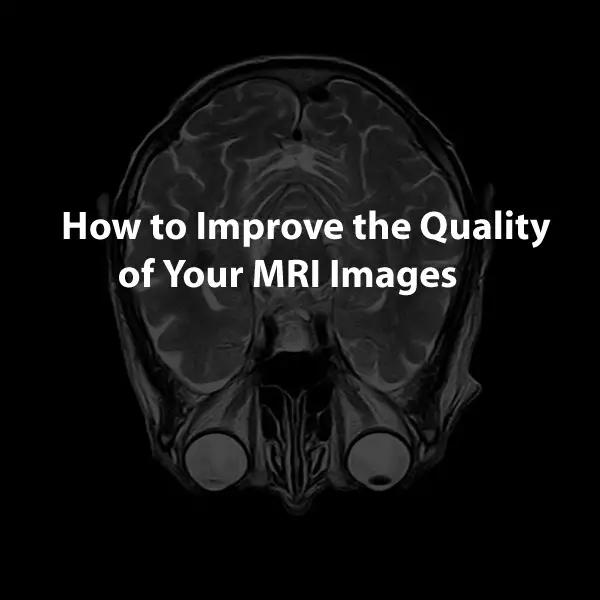
But how do you improve the quality of your MRI images to avoid these unnecessary, avoidable situations?
Improving MRI images can be done by addressing and understanding each factor that influences quality. The four main factors to consider are:
- Image resolution
- Signal-to-noise ratio (SNR)
- Contrast sensitivity
- Artifacts
The right configuration makes all the difference in capturing the best quality MRI images no matter how outdated or advanced the MRI machine is. You will want to read on further as the next few sub-topics are the most critical information that you will need to help enhance your skills in taking excellent images.
What Is the Resolution of an MRI Scan?
According to a research study published by Cher Heng Tang, from the Department of Diagnostic Radiology in Tan Tock Seng Hospital, most MRI scanners have an approximate resolution of 1.5 x 1.5 x 4 mm3. Meanwhile, Ultrahigh Magnetic Field (UHF) MRIs have resolutions of up to 80 x 80 x 200 μm3.
How to Optimize Image Resolution?
First off, it is essential to define image resolution and break down what constitutes it. Image resolution refers to the details we see in an image. The higher the resolution, the better distinction can be shown between structures.
Image resolution can be adjusted according to these three aspects:
- Slice thickness
- Image matrix
- Field of view
Understanding Slice Thickness
Slice thickness refers to the amount of tissue that can be sampled in each slice. To achieve a better resolution, slice thickness must be decreased to create sharper images. The recommended thickness setting should be 1 to 1.5 mm.
What Happens if I Increase Slice Thickness?
Increasing slice thickness would make the tissue denser and more compressed in one slice. In this setting, it is also possible for other adjacent tissue types to be included in the slice. This often results in partial volume artifact that yields blurred MRI images.
What is Partial Volume Artifact?
Partial volume artifact produces a blurred MRI image that results from an overlapping of tissues of different absorption or signal intensity. The newest MRI scanners are now equipped with a technology that could reduce the volume of a voxel, significantly dropping the issue of this artifact interfering.
What is an Image Matrix?
An image matrix is defined as a grid of pixels in 2D MRI or voxels in 3D MRI each represented in squares or rectangles. To have a better understanding, let’s define what makes up a pixel or a voxel first.
Pixels Vs. Voxels
A pixel refers to the smallest element in a 2D image. On the other hand, Voxel, derived from the words “volumetric” and “pixel”, represents the pixel and thickness in a 3D space. Adjusting the matrix manipulates the number of pixels or voxels whereas changing the field of view adjusts the size of the pixels or voxels.
- It’s important to remember that the size of the pixels/voxels is inversely proportional to the resolution. The smaller the pixel/voxel, the higher the resolution of an image.
- On the other hand, the number of pixels/voxels present in a matrix is directly proportional to the resolution of the image. The more pixels/voxels present in a matrix, the higher the resolution.
How Do You Adjust the Pixels?
The pixels or voxels can be modified by making adjustments in the columns and the rows of the grid known as the phase direction and the frequency direction. The phase direction represents the columns of the grid, whereas the frequency direction refers to the rows of the grid.
To get a better image resolution, you must increase the values of both directions to increase the number of columns and rows present in a matrix. By raising the number of columns and rows, more pixels or voxels will make up your image.
Isotropic Vs. Anisotropic
To create a perfectly squared pixel, the phase and frequency must be at an equal value. In a voxel, the phase direction, frequency direction, and slice thickness must bear the same values. This is called an isotropic pixel or voxel.
On the other hand, when the frequency value is greater than the phase value, it creates a rectangular pixel, otherwise known as anisotropic. The phase direction can never be more than the frequency direction as this will create longer scanning or imaging time, which can make the resolution drop.
Field-of-View and Its Effects
The field of view refers to the area size that the image can cover. This is similar to zooming in when snapping a picture on your phone.
When you zoom in, you are able to isolate and focus on your subject by excluding from the image its surroundings. However, the image becomes more pixelated as pixel size increases, which often translates into a blurry picture. When you zoom out, more pixels are able to fit in your field of view as the pixel size becomes smaller, creating a sharper image.
How to Set the Field of View to Improve Quality of an Image?
Adjusting your field of view will also depend on the body section of interest. When a specific section of the body needs to be focused, a smaller field of view must be set. When a larger section needs to be scanned, such as in an abdomen, a larger field of view will make the scanning easier.
In many MR scanners, the largest field of view that can be set is approximately 50 cm each in length, width, and thickness.
To achieve a higher image resolution, the field of view must be decreased. However, it is important to know that this kind of setting lowers the signal intensity.
What is Signal Intensity?
Signal intensity is held by each pixel or voxel collected from the patient. The larger the pixel/voxel, the higher the signal intensity it carries to accurately map the most specific details of the body part. However, a higher signal often means a lower resolution.
How Does Signal-to-Noise Ratio (SNR) Affect Image Quality?
In any type of imaging, noise always exists. Image noise, as a result of some sort of interference (frequently electronic) shows up as a grainy pattern on images. In an MRI, the primary source of noise can come from the patient’s body due to emission of radiofrequency from the movement of charged particles within the body. The coils and electronics of the MRI can also contribute to image noise.
Moreover, it’s important to emphasize that noise is not synonymous to artifacts, which we will discuss in detail moving forward.
How to Set SNR
To reduce the noise, the signal must be greater than the noise. Certainly, increasing the signal-to-noise ratio reduces the noise but will lower the image resolution because higher signal means bigger pixels/voxels. Thus, to achieve a higher resolution image, SNR must be set in the “low acceptable limit.”
How to Reduce Image Noise
A lower SNR means a noisy image. Fortunately, there are ways that you can reduce the noise in your images:
- Reduce the basic resolution
- Lower the slice thickness a bit
- Use a wider field of view
- Increase the number of voxels in the matrix
- Decrease bandwidth of pulse sequence
How to Improve Signal
A lower signal often yields blurry images. Fuzzy images tend to obscure important details of the image. To prevent your MRI images from appearing blurry:
- Increase the basic resolution
- Decrease the field of view
- Reduce the number of voxels in the matrix
It’s a matter of finding the best configuration in the middle to avoid overly grainy or overly blurry images.
What is Contrast Sensitivity?
Contrast sensitivity refers to the differences that each tissue projects to allow them to be distinguished from one another. MRI is superior in terms of contrast sensitivity compared to other forms of imaging because of its capability to visualize differences among the tissues.
How Does Contrast-to-Noise Ratio (CNR) Affect Image Quality?
Contrast-to-noise ratio is defined as the differences between the signal intensity (SNR) of two adjacent tissue types relative to the image noise. When the CNR is increased, it gives the viewer a perceived distinction between the two tissue types because of a higher SNR difference, thereby improving the image quality for physicians to make a clinical diagnosis.
With that being said, the CNR is influenced by the same factors that influence SNR. Thus, when you want to improve the CNR, you should look into the same methods that improve the SNR.
There are three physical parameters that can influence signal contrasts:
- p
- T1
- T2
This topic is very complex and takes an explanation that is too long to be adequately summarized here. If you want to read more about how these parameters can affect the signal contrasts, you can read further in this lecture.
How Do MRI Artifacts Affect Image Quality?
MRI artifacts are interference in an image that often project as streaks or spots that do not represent any clinical significance. Often times, artifacts are associated with body movement when the patient is not able to lay still during the imaging. It can also be due to environmental factors such as heat emission or humidity.
From an untrained set of eyes, it’s easy to misinterpret artifacts as something of clinical importance. When artifacts appear, this lowers the quality of your image. So, it’s important to point out the source to address the issue.
MRI artifacts categorized into three causes and some of the most common examples of each cause:
| Inherent physical or tissue-related artifacts | Hardware or technique-related artifacts | Physiologic or Motion-related artifacts |
| · Appears as a black or bright band when two substances have different molecular environments such as in water and fat.
|
· This can be regarded as external factors that create artifacts in the images.
· Addressing the source is easy once identified as often times it is caused by interference from the environment such as blinking light bulbs, ajar door, other electric devices in the room. |
· Whether involuntary or not, this is the most common type of artifacts that can be seen in MR images.
· Typically manifests as “blurring” or “ghosting”. · Often attributed from errors produced during phase-encoding.
|
| Examples | ||
| · Chemical-shift artifact
· Magnetic susceptibility artifact · Black boundary artifact · Dielectric artifact · Tissues with microscopic fat |
· Electromagnetic Spikes
· Oversampling · Partial volume effect · Zipper artifacts
|
· Movement from patient
· Ghosts
|
Every cause has a specific solution, so it’s important to identify the cause and address them accordingly as each one could have a different approach.
How to Reduce Tissue-related Artifacts to Improve MRI Image Quality
There are three main ways to reduce tissue related artifacts:
- Increase the bandwidth
- Reduce the matrix size
- Avoid gradient echo sequences
How to Reduce Hardware-Related Artifacts to Improve Image Quality
To eliminate hardware-related artifacts, you must be able to identify the external interference and addressing it directly. Check for any doors left opened, blinking light bulbs, etc. These artifacts are typically environmental, so it will depend on your specific environment.
How to Reduce Motion-Related Artifacts to Improve Image Quality
There are many ways to reduce motion-related artifacts to achieve a better image quality:
- Education
- As obvious as it may seem, the most common example of a motion-relation artifact is when the subject tends to move a lot during the scanning.
- Use stabilizers
- When the subject is younger or when it becomes harder for the subject to relax, stabilizing measures can be added as support such as foam pads, tapes, or bite bars.
- Often times, when neither subject instruction nor stabilizers work (and for animals), the subject is sedated.
- Suppress signal intensity from flowing tissues
- Adding surface coils usually does the trick to decrease the interferences of unwanted signals from distant moving tissues.
- Fat stores have move in high degrees, thus, fat suppression is often added to mediate the unwanted movement which could interfere with the image.
How to Configure Scan Time to Obtain High Quality Images
One of the biggest challenges in MRI is being able to successfully restrict the subject from moving to capture the best quality image. As much as possible, we want every subject to spend the least amount of time in the scanner to avoid movement that could interfere with the images and produce artifacts.
However, the challenge comes as the resolution of an image is also influenced by the scan time. Remember that higher resolution images are frequently produced from pixels of lower signal intensity. When the signal intensity is lower, the time needed to do the scan takes longer. The good news is that there are several ways to achieve an optimal scan time while obtaining high quality images.
There are three factors that influence scan time:
- Repetition Time (TR)
- Number of Excitations (NEX)
- Echo Time (TE)
What is Repetition Time (TR)?
Scan time is measured by what we call as Repetition Time (TR). The TR measures the time between one excitation pulse and the next. The TR is repeated until the acceptable number of echoes are completed. Thus, the longer the TR, the more time is spent in scanning.
What is Echo Time (TE)?
Echo time refers to the number of echoes collected in every repetition time (TR). As more echoes are collected in every repetition time, the lesser number of times the TR can be repeated, thereby reducing the scan time needed. It’s important not to set the echo time too high as this may produces blurring of the images due to insufficient signal collected.
What is Number of Excitations (NEX)?
Number of Excitations (NEX) determines the value of SNR and the scan time. To improve the quality of your images, NEX must be increased to avoid a noisy image. However, doing so makes the scan time longer. As a compromise, a NEX value in 3D MRI can be set to 1-2 to achieve good quality images while keeping the scan time short.
What are the Minor Factors that Affect Image Quality?
The following parameters also influence the quality of the MRI images:
- Field homogeneity
- Field strength
- Type of coil
- Pulse sequence type
- Imaging techniques
Improving Your MRI Scans
Higher image resolution is generally produced by allowing smaller pixels to make up the image matrix. Signal-to-noise ratio must be configured within the acceptable level. Otherwise, a low SNR can produce blurry images. Contrast sensitivity works hand-in-hand with SNR and must be set according to the SNR’s setting. Lastly, artifacts must be addressed by determining the cause.
In summary, there is not a single determining factor for obtaining high quality MRI images. Rather, it is a blend of multiple factors that when understood and set in the right configuration, they will improve the overall quality of the images.
How to Improve MRI Images After Scanning
There is one more case we need to discuss, and that is when you are not actually the person running the scans. This is a common occurrence when you are a biomedical visualization specialist, a medical animator, or person in charge of 3D reconstructions. You are likely provided a set of MRI images and need to use them for a 3D reconstruction, a 2D interactive piece, an animation or an illustration.
Depending on your intended final product, the ways to improve MRI quality may be dictated by the software you use or the image format. The file format originating from an MRI scanner is usually a DICOM.
DICOMs can be edited in various specialized software or converted to other formats such as JPG and edited in regular graphics editing programs.
Editing DICOMs
Programs that can edit DICOMs visually (not just subject information and tags) include ImageJ, where you can adjust brightness contrast, etc, ezDICOM, FPIMAGE and Osirix.
Photoshop has been added to the list of software that can edit DICOMs which is great for graphic designers and people familiar with the program. Then (after a conversion step) you can use any Photoshop tool on the image such as levels, brightness, contrast, filters, etc. You can change the resolution of the image, the dpi, increase the size etc. Photoshop actually converts different frames from a DICOM into layers which is useful. More info on how it works here.
For those who are not familiar with Photoshop image editing tools, here are some tutorials.
Converting DICOMs
To convert DICOMs to formats (JPG, TIFF, BMP etc) which can be opened and cleaned up in standard graphics programs (Photoshop, Paintshop, Gimp etc) you can use software mentioned above, such as ImageJ, ezDICOM, and Osirix. Then all you need is to consult tutorials for graphics editors on how to improve quality of images.
Here is a video on using Photoshop with DICOMs:
I hope this article has helped you learn how to improve the quality of MRIs, whether you are running the scanner yourself or are an end user of the images.
Click the following link to learn how to view DICOMs on MACs.
Recent Posts
Mastering point cloud to 3d model conversion can feel like translating whispers from another dimension into vivid sculptures. You've got this cloud of data points, a chaotic concert of coordinates...
Let's say you've got a drawing, something you sketched out during a burst of inspiration, and now you're itching to see it leap off the page into three dimensions. Well, that’s exactly what I did...
