Adobe After Effects (AFX) is one of the popular tools used by videographers and video editors for creating special effects and animation in videos. It comes with lots of features that can bring your projects to life. One of the best ways to do it is by using 3d models.
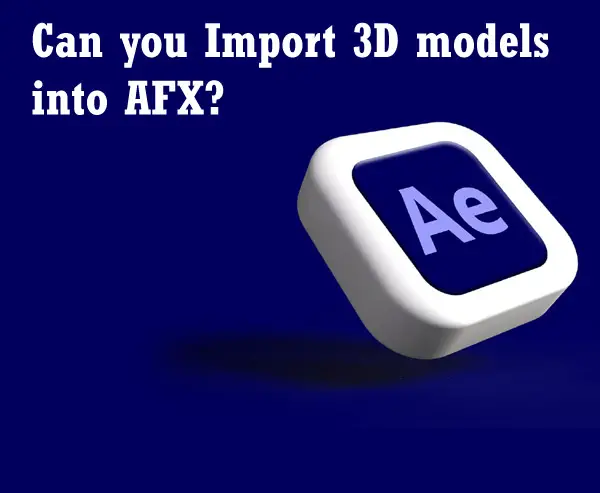
In this guide, we will see how we can import 3D models into Adobe After Effects. We will also look at the capabilities of After Effects when working with different 3D model types.
There are many software programs out there that are capable of creating 3d models. Most of these programs generate 3d models in their proprietary format. You may find it difficult to use these files in Adobe After Effects if you don’t know how to import them correctly.
So, let us have a look at the various types of 3d models supported by After Effects and how to import them.
How to import 3d models into AFX?
Now, I will describe how you can import 3d files from programs like Adobe Photoshop, Illustrator, Maya, and other popular 3D creator applications into After Effects.
1. 3D Models from Photoshop
You can use Adobe Photoshop to create 3d objects. Here, if you save the final file as a “PSD” file, you will not be able to import it as a 3D object in After Effects. You need to save the file in a different format. This format is called the “Vanishing Point Exchange” format. Files in this format will come with the extension “.vpe”. It is actually a collection of PNG files. A 3d object will have information in 3 planes. Here, the .vpe file will have png files for each of these planes. Each of these PNG files will come with camera data. To save the file in .vpe format, you need to go to Files and select the “Export for After Effects” option. You can drag and drop this exported .vpe file to After Effects.
There is also a script available that can convert PSD files into 3d objects in After Effects. You can download the script from here. It is developed by Paul Tuerseley. This script will make the different layers of the PSD files look like a 3d object in the Active Camera View.
2. 3D Models from Illustrator
You can also create 3d objects in Adobe Illustrator. Tools like Extrude, Bevel, and revolve will help to produce a 3d view of the subject in Illustrator. You can import this 3d file directly into After Effects.
3. Maya 3D Files
It is possible to import 3d files from the popular Maya software into After Effects. If you follow the right procedure, it will be easy for you to animate these 3d files easily with keyframes. You need to bake the 3d file before exporting it from Maya. This process of baking is essential to ensure that each of the keyframes is positioned correctly for the animation.
You need to have a fixed number of keyframes for each camera angle. It is the baking process that helps to keep the keyframe on each of the animation frames. Suppose you have not done any animation for the property in Maya, there may not be any keyframes, or there will be one keyframe at the start of the animation. If the number of keyframes is more than one for a property, then the same number of keyframes needs to be maintained for all other properties.
Also, Adobe After Effects does not support a few transformation flags. So, if the Maya 3d file contains these transformation flags, they will be skipped after importing them in AFX. There will not be any warning messages shown for skipping these flags.
You can directly import the camera information from the .ma Maya file. This camera information can be used in a single or double composition. Whenever you import a .ma extension file in After Effects, AFX will make single or double compositions. This imported Maya file can contain either a square or non-square pixel aspect ratio. If the aspect ratio is a square one, a single composition will be created by AFX. This computation will have square pixel data and associated camera angles.
If the aspect ratio in the .ma file is a non-square one, the AFX will create double compositions. The camera data will be there in the first composition. It will be a square pixel composition. There will be a “Square” prefix for this filename. The second composition will be called the parent composition. It will have a non-square aspect ratio. The actual dimensions of the original file will be retained in this file.
When you import a Maya 3d file into AFX, you need to work with 3d layers and square pixel footage if the composition is a square pixel one. If the composition is a non-square pixel one, use the footage in the composition.
The imported .ma file might be with a single node camera. In this case, the AFX will create a square pixel composition. The focal length of the camera, the transformation data, and the film size will be there in this imported file. If the imported .ma file has a double node camera, the AFX will create an extra parent node. This node will be in square pixel composition. Only the transformation data of the camera will be present in this node. If you try to import a .ma file with 3 node cameras, AFX will not be able to read such a file. Thus, you can import only up to a 2 node file.
The imported Maya file will contain locator nodes. AFX is capable of reading these nodes. The tracking of the objects in After Effects is possible only through these locator nodes. Also, you need to ensure not to parent the locator nodes to each other in Maya. You need to parent the locator nodes to the geometry of the 3d structure.
4. 3D Models from Other Applications
Many other applications are also capable of generating 3D objects. Adobe After effects does support many of the 3d file formats also. Some of the popular 3d file formats supported by AFX include OpenEXR, Electric Image (EI), RPF, RLA, and SoftImage PIC. You can drag and drop these files into After Effects. There will be lots of information stored inside these 3d files. It includes the color channels blue, red, green, and alpha. Other information includes the depth, ID of the object, texture, and coordinates.
Whatever compatible 3d files you try to open in After Effects they are treated as a single 2D layer by AFX. In order to access the 3d information in these files, you need to check the 3D channel effects. For opening the popular OpenEXR files, Adobe has integrated the 3D channel effect plugin from fnord software.
If you have Softimage PIC files, you can see a ZPIC file in the folder. The z-channel information (depth) will be stored in this file. It is not possible to import the ZPIC file in AFX. But make sure that the ZPIC file is stored in the same folder as the PIC file. It will allow you to read the depth information for the PIC file.
Another popular 3D file format is the Electric Image file (EI). Here the data for the z-channel will be stored in the EIZ file. You cannot import the EIZ file into After Effects. But keep the EIZ file in the same folder as the EI file. It will allow you to read the z-channel data.
If you plan to create a 3D model using any software and use it in Adobe After Effects, it is a good idea to insert null objects wherever necessary. It can be null locator nodes or null lights. When you import these 3D files with the null objects, these null objects will act as the reference while placing other subjects.
FAQ
Can you import OBJ files into AFX?
Yes, it is possible to import OBJ files into AFX. If you want to import an OBJ file, you need to drag and drop the file into Adobe After Effects. But, currently, there are some limitations to this imported OBJ model. You will not be able to apply any textures to the imported OBJ model. So, ensure that the texture is already applied to the model before importing it into After Effects.
Are plugins required for importing 3d files into AFX?
In the older versions of Adobe After Effects, plugins were needed to import 3d models. But in the newer versions, it is possible to import 3d models without any plugins.
Can you modify 3d models in AFX?
It is possible to open multiple types of 3d files in After Effects. But it is not possible to create or modify any of these 3d files directly using Adobe After Effects.
I hope you found this article useful. Click on the following link to learn if an iPad is good for 3D modeling.
Recent Posts
Mastering point cloud to 3d model conversion can feel like translating whispers from another dimension into vivid sculptures. You've got this cloud of data points, a chaotic concert of coordinates...
Let's say you've got a drawing, something you sketched out during a burst of inspiration, and now you're itching to see it leap off the page into three dimensions. Well, that’s exactly what I did...
