Those that deal with graphics and medical imaging often have to work with various types of data and files. This makes the work even more demanding because you also have to focus on working with the numerous file extensions. And converting between them can become confusing.
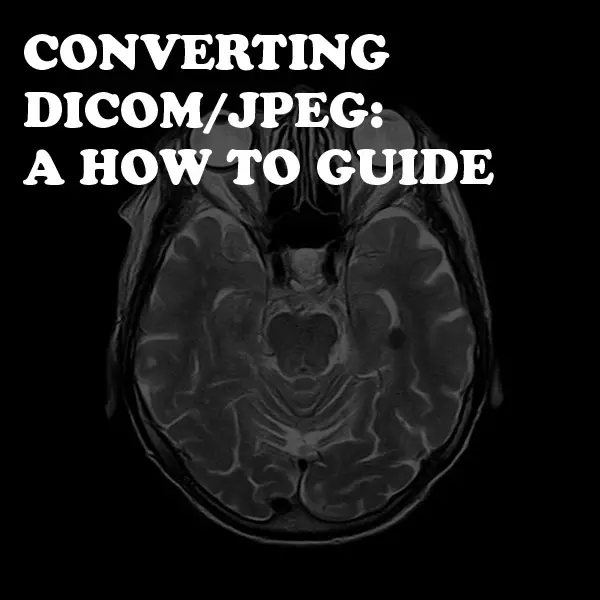
This article will help you understand how to perform image conversions of JPEG to DICOM and explain why it can benefit your work.
Converting a JPEG file to a DICOM file is usually a simple process that involves finding a trustworthy JPEG to DICOM converter on the internet, selecting the JPEG file you wish to convert, and choosing the technical option to convert the file into a DICOM file.
For most people, this quick solution is enough to meet their needs. However, those working in a professional field, especially in the technical and medical field, would need a deeper insight into the DICOM conversion process. The rest of the article will detail how to efficiently convert these two types of files and explain why this will help you in a professional field.
Converting JPEG to DICOM
The number of files and file extensions has grown exponentially in today’s world due to the increased integration of computers and technology in our society.
Intuitively, this has been met with a greater need for file conversion since people are now working with multiple file types, and they use different types of files for a multitude of situations.
Converting a JPEG file to a DICOM file is just one of many conversions used in today’s marketplace.
Why Convert JPEG to DICOM?
Normally your original images coming from a device such as an MRI would be in DICOM format. However, both directions of conversion are useful, depending on your needs.
This conversion is useful if you want to process and store common images on your medical devices. Otherwise you will not be able to do so.
Using a Free Converter
As explained earlier, converting a JPEG file to a DICOM file is straightforward most of the time. Usually, people are using converters for one-time use, or they use converters very rarely.
Being aware of this, many groups create converters and publish them for free use on the internet. These free converters typically fall into one of these categories:
- A browser-based converter that takes in a file online and returns the converted file for download
- A converter program that needs to be downloaded locally onto your computer, after which you then select your file, and you either overwrite that file into a DICOM file, or it creates a new DICOM file
For the most part, these free online converters do what they were designed to do, and most people would be satisfied with their work. However, you should be very careful when dealing with these free converters, especially with the converters you download onto your computer.
Sometimes people offer these converters to use them as a front for scams and viruses because you’re giving the program access to your local files.
Even when you use a browser-based converter where you only give access to the file you want to convert, sometimes the converters give you a corrupted or malicious file.
So, if you want to protect your files and make sure your files are getting converted correctly, you would most likely want to use a premium converter that charges a fee.
Using a Premium Converter
Just as there is a relative abundance of free converters on the internet, there are also many viable premium converters.
For whatever reason, you may need to purchase a JPEG to DICOM converter, be aware that if this file conversion is integral to your profession, your company may have a preferred converter you use or may even have their own converter.
Just make sure you’re aware of your situation before purchasing any new software.
If you ultimately decide to purchase a JPEG to DICOM converter on the internet, there are plenty of options to choose from, and it can feel quite overwhelming.
You should do some research before you actually buy a converter, but here are some reliable options:
- Medical Image Converter
- DICOM Apps
- Softpedia (Lite version that can eventually be paid for)
Converting DICOM to JPEG
Now that I’ve covered the easiest way to convert JPEG to DICOM, lets look at the inverse. Converting a DICOM to a JPEG is a very common question people ask. The reasons for this are many.
While a DICOM stores medical information, it is not easily opened in image editing applications whereas a JPEG is. A JPEG can then be edited for any purpose, such as a Powerpoint presentation or a part of an illustration. JPEGs are compressed and small which makes them easy to email or move on a portable drive in large quantities.
Using Your Software’s Output
Depending on the DICOM software you are using, you may be able to save or export your image as a JPEG. Because of the number of software packages out there including proprietary ones, it is difficult to list them all and much easier to look at your “File” menu for such an option. However, let me list here some programs that can export a DICOM as a JPEG:
- MATLAB
- ImageJ
- Photoshop
Using a Converter
Programs that convert JPEG to DICOM usually are able to convert in the other direction. The programs listed above are able to do so. All you have to do then is download one of those programs. With one software purchase, you will be able to do both conversions repeatedly whenever you need to, saving you money.
What is a DICOM File
After getting familiar with all the different ways to convert a JPEG file to a DICOM file, you may be asking yourself what distinguishes a DICOM file from a JPEG file in the first place?
They’re both types of image files, but their roles and intended uses vary greatly. DICOM stands for Digital Imaging and Communications in Medicine, meaning that these files are heavily used in the medical field. JPEGs, on the other hand, stand for Joint Photographic Experts Group, which is the group that created this image format.
JPEGs are one of the most popular image extensions, and these files are used for many purposes. Essentially, the differences come down to the fact that JPEGs are used by practically everyone, while a very select group of professionals uses DICOMs.
DICOMs are again mainly reserved for those working in the medical industry, but there are plenty of other groups that use DICOM files, which include:
- Graphical imaging experts
- Software application developers
- Data transfer and handling designers
A simple way to think about DICOM files is to think of them as a regular image file that you would normally encounter, but it has extra capabilities to hold and store information and data.
Benefits of Converting JPEGS to DICOM Files
DICOM files were meant to be used by hospitals and other people working in the medical field, so they have an added layer of specialization integrated into their file.
DICOM holds an image just how a JPEG does, but a DICOM can also hold extra information and data valuable for its specific application. This is the main reason why this file type is so heavily used in the medical industry.
A DICOM file can carry information specific to a certain patient, and this information is kept as the file is being shared and transferred across different doctors and hospitals. Due to the nature of the types of scans and images used by doctors, this type of file is invaluable.
Here are some relevant file examples of scans that use DICOM files:
- CT scans
- MRI scans
- X-rays
These scans represent only a small portion of all the applications of DICOMs.
How the Conversion Happens
Whenever you convert a file, some data manipulation is being done.
In the case of a JPEG to DICOM file conversion, the image is kept the same, but the JPEG file is changed so that it will be able to hold the extra data and information that a DICOM file carries.
A useful way of understanding the process is to think of it in reverse: if you were to convert a DICOM file to a JPEG file, the file would undergo a compression process.
In this process, some data from the original file is actually lost, so the new file can no longer carry the old, extra data that made the file so valuable.
Below is a useful video on how DICOMs work:
Final Words About DICOMs
DICOM files are a very useful and important type of file used in today’s technology and data reliant world. Their value and use are mainly reserved for those working in the medical field, but their application is used in many other professions.
Because these files are so valuable, other files’ need to be converted to DICOMs has grown in recent times. There are many options available, both free and premium. If you need to convert a JPEG file to a DICOM file, make sure you are using a reliable option, so you don’t endanger your data or your computer, especially if you are working in a medical field where patient data cannot be exposed to outsiders. The process itself is simple enough for anyone to learn and perform.
Click on this link to learn about the best software for medical animation.
