Imagine this: you’re knee-deep in a 3D modeling project, and you find yourself needing to convert an FBX file to an OBJ due to limitations of the format or it not being accepted somewhere. The world of 3D design can be as complex as it is captivating. File formats like FBX and OBJ are part of that intricate web.
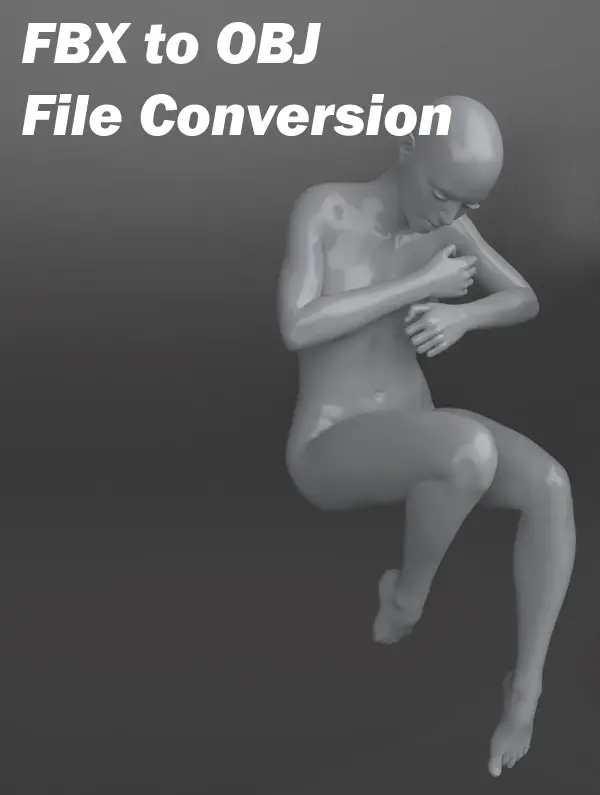
In this post, we’ll not only unravel what these file formats mean but also guide you through converting your digital content creation from one format to another effortlessly. You’ll learn about online converters that change fbx files into geometry definition file format – or OBJ if we stick with our jargon.
Understanding the FBX and OBJ File Formats
The realm of 3D modeling has a wide range of file formats to pick from. Two popular file formats that stand out are Filmbox Interchange File (FBX) and Geometry Definition File Format (OBJ). These two giants have carved their niche in the digital content creation realm due to their unique features.
FBX, short for Filmbox Interchange, was originally developed by Kaydara for MotionBuilder but has now gained immense popularity across different content creation applications. This format boasts support for geometric data, texture vertices, free-form geometry among other advanced features like animation – something not every interchange file offers.
On the flip side is OBJ, or Object files were originally developed as part of Wavefront’s Advanced Visualizer application suite. These ASCII-based files specialize in polygonal geometry definition. The OBJ format shines when it comes to representing complex geometric objects with an impressive degree of precision.
An Overview: FBX vs OBJ Files
The decision between using FBX or OBJ often boils down to your project needs. If you’re dealing primarily with static models without much need for animations or special effects – then OBJ might be your best bet because it’s known for its simplicity and broad compatibility.
If you’re working on more dynamic projects involving animations though, FBX may serve better since this powerful filmbox interchange supports both skeletal animations and scene hierarchy – essentially making life easier if you’ve got moving parts.
A Deeper Dive into Features
Both FBX and OBJ have their strengths. The FBX format’s support for a wider range of data types, including cameras, lights, animations, and more makes it a versatile tool in 3D modeling.
However, the simplicity of OBJ files is often preferred by designers working on less complex projects or those needing to share models across different software platforms. Because OBJ is such an open format (it’s just text), you can even edit it directly with any text editor.
Even though they may appear quite different initially, these two popular choices actually share some similarities.
Advantages of Converting FBX to OBJ
Switching your 3D file formats from FBX (Filmbox Interchange File), a popular format for high-fidelity and complex animations, to OBJ (Geometry Definition File Format), renowned for its simplicity and wide compatibility, can offer numerous benefits.
The Gift of Compatibility
The first advantage is all about ease-of-use. When we convert an FBX file into an OBJ format, it becomes easier for us to share our work with others or switch between different content creation applications without worrying about compatibility issues. The reason? Simple – the OBJ file has been around since Wavefront’s Advanced Visualizer application days; hence it enjoys wider acceptance across platforms.
This feature gives users flexibility in their choice of digital content creation tools because they’re no longer restricted by software that only supports specific file formats.
Simplicity Equals Accessibility
In addition to compatibility advantages, converting your files from FBX format also simplifies things on a technical level. As opposed to dealing with intricate details such as animation data or other elements included within FBX files, the Geometry Definition File Format strips down these complexities and focuses primarily on geometric objects and texture vertices information.
This makes it easy not just for professionals but even beginners who are dipping their toes in free-form geometry manipulation using digital content creation applications like Blender or SketchUp. In essence, making a shift towards simplicity helps increase accessibility among novice creators while still being valuable for seasoned artists.
Fine-tuning Your Craft: Flexibility in Editing
Last but not least is the aspect of editing flexibility which again ties back nicely into usability. Because OBJ is a text-based file, it allows for manual edits directly in the file. This means you can tweak vertex data or adjust texture coordinates right from your favorite text editor if needed.
So, if you’re making a captivating VR journey, designing 3D elements for video games, or creating eye-catching visuals for architectural tours – switching FBX files to OBJ format is beneficial. Converting FBX to OBJ can make your process easier and improve the outcome of your project.
Online Tools for Converting FBX to OBJ
Switching between file formats is a common task in 3D modeling. In this scenario, we’ll focus on converting an FBX file, or Filmbox Interchange File, to an OBJ format – the Geometry Definition File Format. Take a peek at some online resources that make the transformation from FBX to OBJ easy.
Using GroupDocs for Conversion
GroupDocs is one handy tool you can use for your conversion needs. It allows you to change your FBX files into OBJ files with just a few clicks, and it works on any platform – Windows, Mac OS, or Linux.
This converter lets you upload and convert multiple files simultaneously, which makes it great if you’re working with complex projects involving numerous models.
You don’t need any software installation as everything happens right in your web browser. After choosing the desired output format (in our case, OBJ), all that’s left is hitting the ‘convert’ button and waiting until the conversion completed message appears.
Utilizing AnyConv for Conversion
Apart from GroupDocs, there’s another useful online tool called AnyConv. This user-friendly converter gives even beginners easy access to content creation applications by offering intuitive exchange format conversions, including changing FBX into Wavefront’s Advanced Visualizer application supported format – OBJ.
To start using AnyConv, follow these simple steps: Click ‘Choose File’, find your FBX file, then hit ‘Convert’. Once the OBJ file is converted, the download link will be available instantly.
An added bonus of using AnyConv? They prioritize users’ privacy by deleting uploaded files after 24 hours. Now, that’s peace of mind.
Both these tools support the conversion of free-form geometry and polygonal geometry defined in FBX to OBJ format, which includes texture vertices and geometric data among other things. Just a few clicks and your FBX file transforms into an ASCII format like OBJ, making it easy to use for digital content creation applications across the globe.
Using Aspose for Conversion
Aspose is another online tool for this type of file conversion. It is similar in many aspects but it does take a longer time for the conversion. It also only stores files for 24 hours for privacy.
To convert using Aspose, all you need to do is drag and drop your FBX file, choose OBJ format and click Convert. Its really simple.
Software Tools for FBX to OBJ Conversion
Moving onto more specialized software tools that handle file conversions like Autodesk’s very own FBX Converter toolset among others. These come packed with advanced features supporting animation details along with geometric data inherent in 3D models stored within an FBX file format.
The beauty of such tools lies not just in their ability to convert fbx files efficiently but also preserving crucial attributes during conversion completed successfully – something that gives them a leg up over simpler web browser based converter options when dealing with complex digital content creations requiring high fidelity reproduction across exchange formats.
- You’ll need to first download the tool, follow the installation instructions for your Mac OS or Windows system.
- Once installed, you can simply add file(s) into its interface. The converter will automatically recognize and list all FBX files ready for conversion.
- Select OBJ as your output format then click ‘Convert’ button – it’s that simple.
You’ll find several software applications that can help change your FBX files into the more flexible OBJ format. Here’s a list of reliable software solutions worth considering:
Autodesk’s FBX Converter
This tool lets users quickly and effortlessly convert their 3D model files from one type to another. With Autodesk’s converter, changing your FBX file into an OBJ format is straightforward and user-friendly.
Blender
Blender is a well known and respected 3D modeling tool which is free. It doesn’t have all the modeling and animation features as Maya for example but many people use it for their projects. You can get it here. The process is again simple. Go to File/Import/FBX and then to File/Export/ OBJ.
FAQs
Can FBX be converted to OBJ?
Absolutely. Online converters let you change your 3D files from FBX format into OBJ with a few clicks.
Should I use FBX or OBJ?
This depends on your project’s needs. While FBX is robust for complex animations, OBJ shines when simple geometric shapes are in play.
How to export 3ds to OBJ?
To turn a 3DS file into an OBJ one, use online conversion tools that support this specific transformation and follow the provided instructions.
What is an FBX file?
An FBX file is a popular proprietary type used widely in the world of 2D/animation software such as AutoDesk’s MotionBuilder and Maya programs.
Conclusion
Unravelling the complexities of 3D design can be a challenge, yet you have acquired the knowledge to transition from FBX to OBJ and embark on an exciting journey in digital content creation.
Remember, it’s all about understanding file formats. The knowledge you’ve gained today doesn’t just stop at fbx to obj conversion; remember these online converters support other exchange formats too. Click the following link to learn how and why to convert STL to OBJ.
