Today there is such a huge selection of tablets, both drawing and self contained tablet computers, that its difficult to choose one for your specific needs.

In this article I will look at the best tablets for 3D animation and what makes them stand out.
As mentioned, I will cover both drawing tablets which connect to a PC, display tablets with screens that connect to a PC, as well as self contained tablets in this review. I will focus on tablets for 3D work, not for 2D work such as Photoshop.
Currently, the best tablet for 3D animation is the Wacom DTK2420K0 Cintiq Pro 24 tablet. Other good choices include the Wacom One, XP-Pen Deco 03, HUION HS610, and the VEIKK A30. Let’s get into the reasons why.
Below are my findings along with some key details that each tablet for 3D animation has that can help you decide if another tablet for 3D animation might suit your needs better.
What should I look for in a tablet for 3D animation?
Before you go and purchase a tablet for 3D animation, you need to know that there are certain features that a tablet for 3D animation should have. These features can differentiate what tablet is good for 3D animation and what tablet isn’t.
In general, when you are doing 3D animation, you are also likely to be doing some 3D modeling on software such as Zbrush. 3D modeling is closer to drawing than is animation because you are basically using a pen to sculpt.
Here are a list of features you should consider when picking which tablet to buy:
1.Drawing directly on screen
A display tablet is a tablet that allows users to draw directly on the screen of that tablet. Even though there are many great tablets for 3D animation that aren’t display tablets, display tablets have an advantage as it’s easier to do 3D animation when you can draw directly on a tablet’s screen. It makes work more intuitive and you feel more connected as you are not working on a surface separate from what you look at.
I am not saying you cannot do 3D animation with a drawing tablet, many do, but if you get a chance compare working on both types. Not everyone prefers a heavier, larger, more fragile tablet however.
2. Size options
Size of the tablet matters for several reasons. With a self contained display tablet computer or even a display drawing tablet, the main issue is the size of the screen. You do not want a screen that is too small. Screen and display quality is also important since you are looking at it instead of a monitor. Every consideration such as eye strain or unreadable fonts you would find on a monitor comes into play with display tablets.
On the other hand, with a drawing tablet and to a degree with the other type, you want to buy the size that matches your drawing style. For example some people find it easier and less stressful on the body to use a larger tablet and use their shoulder rather than wrist more. Others find that to be too much work and tiring, which can cause RSI eventually. They choose medium size tablets.
Size also matters when you travel or dont have a large desk. A 24″ tablet is not perfect for these situations. Again a medium tablet works well. Keep in mind that not all companies sell tablets in different sizes like Wacom for example. Some companies only make some tablets in one size.
Large display tablets can be very heavy.
2.Rubber legs
Another great feature for a tablet designed for 3D animation to have is rubber additions. This can come in the form of legs on the back of the tablet, where the rubber can allow the legs of a tablet to have a firm grasp on a surface by eliminating the potential of slipping, when the tablet is propped up.
3. Budget
Your budget matters as with any purchase. Keep in mind that display tablets are usually more expensive than drawing tablets. Some can go into thousands of dollars.
4. Shortcut buttons
Shortcut keys, and especially customizable ones, where you can even program mouse clicks into them, can speed up your animation workflow and make your work easier. Tablets come with either none, a few, or many buttons.
Also keep in mind that on some tablets you have touch gestures enabled or a separate touch pad or touch enabled on the entire tablet. Some people may find this useful for clicks etc. I personally find it to get in the way, unless its on a separate little touch pad on the side.
5. Compatibility with software
This one applies to self contained tablets only. Basically if the tablet cannot run the 3D software you intend on animating in or the processor is not fast enough or the graphics processor has refresh issues while running the software, you best stay away from that tablet.
6. Stylus pen features
The pens that come with tablets have various features which are important for 3D animation. A pen should not require external batteries as these will make the pen heavier and need replacing. A pen should have comfortable side buttons since you will likely be needing to perform right and possibly middle mouse clicks in addition to tip clicks for left mouse button.
In terms of pen sensitivity, it is more important when 3D sculpting, but it can be very useful for 3D animation when doing things such as painting weights on joints for animation.
7. Good surface
The tablet should have a nice smooth surface. You can also buy half gloves made specifically for tablet work to help you move your hand over the surface easily without catching. Click here to learn more.
8. Properties manager
Your tablet should have not just a driver but a full tablet control app where you can choose key assignments, sensitivity (having too low or too high sensitivity is bad), things like pen mode vs mouse mode (does cursor end up in same place after you pick up pen and put it back down), custom key assignments and options for individual software, etc.
Best Tablets For 3D Animation
Best overall tablet – Wacom DTK2420K0 Cintiq Pro

As stated above, the best tablet for 3D animation that you can use is the Wacom DTK2420K0 Cintiq Pro 24 tablet. There are many reasons why the Wacom DTK2420K0 Cintiq Pro 24 tablet is the best overall tablet for 3D animation.
First off, the Wacom DTK2420K0 Cintiq Pro 24 tablet is the best overall tablet for 3D animation because it’s exquisitely built. The Wacom DTK2420K0 Cintiq Pro 24 tablet comes with a 4K resolution (which is 3840 x 2160 pixels). This quality of the Wacom DTK2420K0 Cintiq Pro 24 tablet is outstanding.
As well, the Wacom DTK2420K0 Cintiq Pro 24 tablet has buttons that aren’t on the actual Wacom DTK2420K0 Cintiq Pro 24 tablet but on a movable remote with 17 keys, this gives you more screen space to draw (brilliant). This tablet hooks up to the latest versions of Mac and PC. As well, the Wacom DTK2420K0 Cintiq Pro 24 tablet has cables for USB-C, HDMI and Mini/DisplayPort.
It has anti glare properties which as we all know is a big issue with tablets. It has various stand options since its a large tablet to make your work comfortable.
This display tablet requires connection to a PC, which is a good thing, because as long as you can run your 3D software on it (and you can upgrade your PC piece by piece), you can use this tablet.
It also has the option to use the Wacom Pro Pen 3D (click here for more info and pricing), which is a pen specifically made for 3D work, a first, and has 3 fully customizable buttons for panning, zooming, tumbling, etc.
To see more features and current pricing, click here.
Runner Up- Wacom One

The Wacom One is a more budget oriented animation tablet with a screen. The pen needs no batteries and works on PC or Mac, again a good thing since it uses your computer’s computing power for memory intensive 3D work. It works well in programs like Blender, Maya and Zbrush.
The resolution is 1920×1080, less than the large Cintiq, but because its smaller its ok.
It does not have function keys on the surface (but its much less expensive) but you can always add keys with an external pad, programmable mouse or controller.
Keep in mind that the size is much smaller at 13.3 inches, it is basically the size of a medium sized laptop.
To see more features and current pricing, click here.
Best self contained tablet- Wacom MobileStudio Pro

This is a very capable tablet computer with an Intel Core i7 processor, a lot of RAM, and plenty of graphics memory in an Nvidia Quadro. No need to connect to a computer. Its pretty amazing what Wacom was able to fit in this design. Do not be surprised at the price. Its basically a flat workstation, great if your main work is in graphics and you have limited room. It even has upgradable RAM and SSD storage!
Its screen resolution is the highest at 3840x 2160. The tablet can handle CAD and video applications in addition to 3D animation and modeling, making it a great investment for the right person.
It can also be used as a drawing display tablet connected to a computer. You can even connect up to 3 monitors to it if you want to increase your display area. A tv can be connected to display your work to a large group.
Even though it has a display you write on, it still comes with 8192 levels of pressure sensitivity, great for both 3d animation and 3D sculpting.
It is also capable of using the Wacom Pro Pen 3D made specifically for 3D work. But it has plenty of shortcut keys built right in right on the side.
It comes with an integrated stand for more comfortable work or to switch positions.
To see more features and current pricing, click here.
Runner up for self contained tablet- Apple 12.9 inch iPad Pro

Yes, you can do 3D work with an iPad Pro, thanks to its larger size and computing power. Its also compact and not as high priced as some other tablets. It is not perfect but more about the drawbacks later.
It has an M1 8 core CPU and an 8 core GPU.
It supports the Apple Pencil 2nd generation, which has tap functionality on its side in addition to the tip. It has a battery inside so its needs to charge after 12 hours of use.
You can even connect it to a Magic Keyboard to change your workflow. There are no function keys but that can be done with an external device.
Even though you can do 3D modeling and sculpting on the iPad Pro using such apps as Forger and Shapr3D, you cannot really do 3D animation as of today. Your only option is to export your sculpts and models to a 3D animation package later. It is enough however to get someone new to 3D into the creative process.
To see more features and current pricing, click here.
Best budget tablet for 3D modeling-XP-Pen Deco 03

The best budget tablet for 3D modeling is the XP-Pen Deco 03 Wireless 2.4G Digital Graphics Drawing Tablet. It supports many different programs for 3D modeling.
It has a large drawing area compared to a similar size Wacom. The tablet is light weight but well built.
The stylus supports 8192 levels of pen sensitivity, plenty for 3d animation or 3d modeling. It has been tested with programs like Zbrush and Blender.
It comes with 6 fully customizable express keys on the side and a multi function dial. It allows for different key setup for different programs.
It works with a wired or wireless connection to your computer. It does not have a screen.
To see more features and current pricing, click here.
Best value tablet for 3D animation- Huion HS610
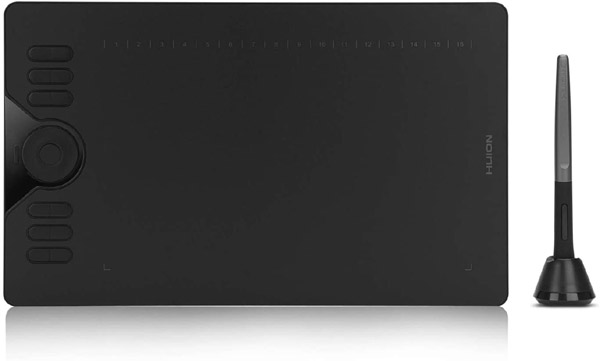
The best-valued tablet for 3D animation is the HUION HS610 Graphics Drawing Tablet. It needs to be connected to a computer to function, whether its a PC or Mac. It is compatible with popular 3D software packages.
It comes with as many as 28 customizable keys on the side of the tablet as well as a touch ring for changing brush size, etc. The software interface is very similar to Wacom tablets. It has all the features of more expensive tablets like pen tilt.
The pen is battery free like a Wacom. The buttons on the side of the pen can be assigned to things like mouse clicks etc. It comes with an artist glove included for less resistance while working.
To see more features and current pricing, click here.
Best ergonomic tablet for 3D animation- Veikk A30 V2

This tablet has ergonomics in mind (and its very affordable). There are no buttons to press, instead there is a main drawing area, a gesture pad separately on the side and 4 touch keys that can be assigned.
One feature that the VEIKK A30 Drawing Tablet has is that it is equipped with Intelligent Passive Technology. Intelligent Passive Technology means that the screen of the VEIKK A30 Drawing Tablet is more sensitive to the pressure of the drawing pen when you draw on it. As a result, you won’t need to exert as much force on the screen of the VEIKK A30 Drawing Tablet when you use it. Therefore, you will have a better time physically when using the VEIKK A30 Drawing Tablet.
The tablet is mostly drawing surface which means there is no wasted space. You dont want a large tablet next to several other input devices on your desk, its just too far to reach.
Its compatible with PCs and Macs. The pen does not need a battery. It has two assignable buttons like a Wacom pen.
The pressure sensitivity is comparable to other tablets and adequate.
It works well with software like Zbrush, Blender, Sculptris, Mari etc.
It comes with an artist glove so you dont have to buy one separately. It works for both right and left handed users.
To see more features and current pricing, click here.
To summarize
There you go. The best tablets for 3D animation. The Wacom DTK2420K0 Cintiq Pro 24 tablet is the best overall tablet for 3D animation. The runner up is the Wacom One. The best tablet for multiple activities, jobs and tasks is the Apple 12.9-inch iPad Pro. The best tablet for 3D modeling is the XP-Pen Deco 03 Wireless 2.4G Digital Graphics Drawing Tablet. The best-valued tablet for 3D animation is the HUION HS610 Graphics Drawing Tablet. The best ergonomic tablet for 3D animation is the VEIKK A30 Drawing Tablet.
Click on the following link to learn how to use a tablet for 3D animation.
