Picture this scenario: You’re a medical professional or student in need of the best free DICOM viewer to analyze and share complex medical images. Choosing the right free DICOM viewer can be a daunting task – but don’t worry, this post will help you find the perfect fit.
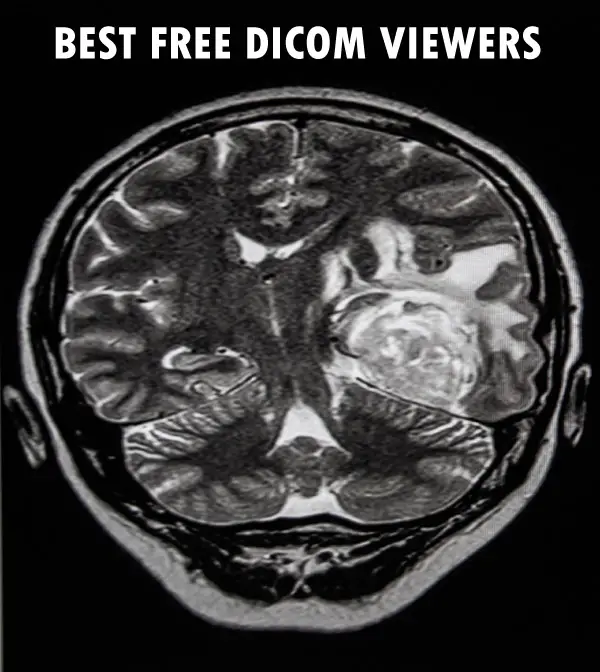
In this article, I will explore some of the top free DICOM viewers for various platforms like Windows and Mac. I’ll dive into their features, ease of use, and what sets them apart from others. By the conclusion of this article, you should have a good grasp on which free DICOM viewer will suit your requirements best.
Let’s get started….
List of DICOM Viewers
3DimViewer
Looking for a free and versatile DICOM viewer? 3DimViewer is an excellent choice for students and professionals. 3DimViewer is a software application primarily used for medical imaging visualization and analysis.
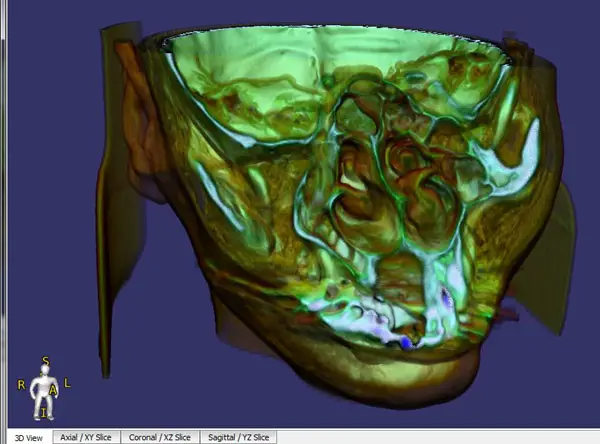
With the ability to display multiple slices simultaneously, 3DimViewer allows for more effective visualization of complex structures, and provides tools for measuring distances, angles, and areas within the images.
Features of 3DimViewer
-
Cross-platform compatibility: Accessible on Windows, Linux, and macOS systems.
-
User-friendly interface: Intuitive and easy to navigate.
-
Multimodality support: View CT, MRI, PET scans, and other image formats like TIFF or JPEG.
-
Fusion functionality: Combine different imaging modalities into one comprehensive view.
-
Volumetric rendering: Visualize data in three dimensions with volume rendering capabilities.
Pros:
- Advanced Visualization: 3DimViewer offers advanced 3D visualization capabilities, allowing users to view and manipulate medical images in a three-dimensional space. This can provide a better understanding of complex anatomical structures or abnormalities.
- Multi-Modality Support: The software supports various medical imaging modalities, including CT scans, MRI, ultrasound, and more. This versatility enables users to work with different types of medical image data within a single application.
- Measurement and Analysis Tools: 3DimViewer provides tools for measuring distances, angles, and volumes within the rendered 3D models. These features can be beneficial for quantitative analysis and surgical planning.
- Intuitive User Interface: The software offers a user-friendly interface, making it relatively easy for users to navigate and interact with the 3D models. This can enhance the overall user experience and shorten the learning curve.
- Cross-Platform Compatibility: 3DimViewer is available for Windows, macOS, and Linux operating systems, allowing users to access the software on their preferred platform.
Cons:
- Limited Editing Capabilities: While 3DimViewer excels at visualization and analysis, it may have limitations when it comes to editing or modifying the 3D models. Users looking for more extensive editing capabilities may need to rely on additional software.
- Resource Intensive: Working with large medical image datasets or complex 3D models can require significant computational resources. Users with lower-end hardware or limited system specifications may experience performance issues or slow rendering times.
- Lack of Advanced Segmentation Features: While 3DimViewer offers basic segmentation tools, it may not have the full suite of advanced segmentation features found in dedicated medical image processing software. This could limit the precision and efficiency of segmenting specific regions of interest.
- Cost: While 3DimViewer provides a free version with basic functionality, certain advanced features or additional modules may require a paid license. This cost consideration may be a disadvantage for users with limited budgets.
- Limited File Format Support: While 3DimViewer supports common medical image file formats like DICOM, it may not support some proprietary or less common formats. This could pose a challenge if working with specialized image data or incompatible file formats.
Tips for Using 3DimViewer Effectively
To make the most out of this powerful tool, learn essential keyboard shortcuts and check out their documentation page for a list of available commands.
AlgoM DICOM Viewer
The AlgoM DICOM Viewer is a comprehensive and user-friendly software solution designed to enable 3D imaging professionals and students to explore, analyze, and modify medical images stored in the DICOM format.
Key Features:
-
Intuitive Interface: The AlgoM DICOM Viewer boasts an easy-to-use interface that simplifies navigation through complex medical data sets.
- Pseudocoloring Functionality: Users can apply pseudocolors to their images to enhance visualization and interpretation of anatomical structures within the image data set.
-
Cross-platform compatibility for seamless access across devices.
-
Advanced visualization tools for image manipulation and 3D reconstructions.
-
Anonymization support for privacy purposes.
Pros:
- DICOM Compatibility: AlgoM DICOM Viewer is specifically built for handling DICOM files, which are the standard format for medical images. It ensures seamless compatibility with various medical imaging devices and systems, allowing users to view and interpret DICOM images accurately.
- User-Friendly Interface: The software offers a user-friendly and intuitive interface, making it easy for users to navigate, manipulate, and analyze medical images. This can enhance productivity and shorten the learning curve for new users.
- Advanced Visualization Tools: AlgoM DICOM Viewer provides advanced visualization tools, such as multi-planar reconstruction (MPR), 3D rendering, and image fusion capabilities. These features enable users to visualize anatomical structures from different perspectives and enhance their understanding of complex medical data.
- Measurement and Annotation Features: The software offers measurement and annotation tools that allow users to perform quantitative analysis on medical images. Users can make measurements, add annotations, and generate reports, which can be valuable for diagnostic purposes and documentation.
- Customization and Integration: AlgoM DICOM Viewer offers customization options, allowing users to tailor the software to their specific needs. It also supports integration with other medical imaging systems and software, facilitating seamless workflow integration and data exchange.
Cons:
- Limited Advanced Analysis Features: While AlgoM DICOM Viewer provides basic measurement and annotation tools, it may not offer advanced analysis features found in more specialized software. Users with advanced analysis requirements may need to utilize additional software or modules.
- Resource Intensive: Processing large DICOM datasets or complex 3D reconstructions can be resource-intensive, requiring significant computational power. Users with lower-end hardware or limited system specifications may experience performance issues or slower processing times.
- Limited File Format Support: While AlgoM DICOM Viewer excels at handling DICOM files, it may not support other image file formats commonly used in medical imaging. Users working with non-DICOM image data may need to convert or rely on alternative software.
- Cost: AlgoM DICOM Viewer may require a paid license for certain advanced features or modules. The cost consideration could be a disadvantage for users with limited budgets or those looking for free alternatives.
- Lack of Collaboration Features: The software may have limited collaboration features, such as real-time sharing or remote access capabilities. This could hinder collaborative work among healthcare professionals or remote consultations.
Educational Applications:
AlgoM’s DICOM viewer is an excellent educational resource for students studying radiology or other imaging-related fields, providing hands-on experience with real-life cases and high-quality images for enhanced learning experiences.
Aliza MS DICOM Viewer
The Aliza MS DICOM Viewer is a versatile and user-friendly software solution designed for students and professionals. This free viewer allows users to easily view, analyze, and manipulate medical images stored in the Digital Imaging and Communications in Medicine (DICOM) format.
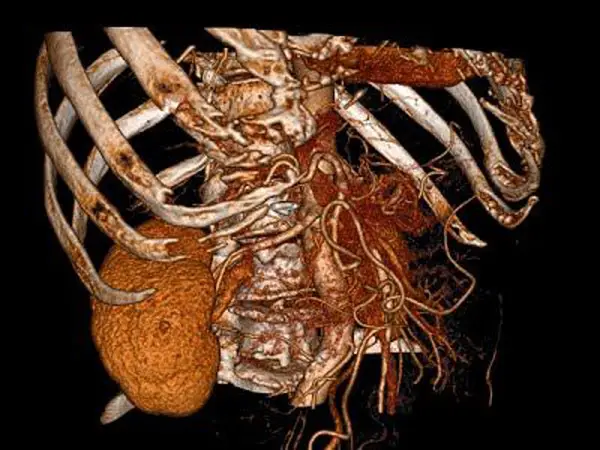
Main Features of Aliza MS DICOM Viewer
-
Cross-platform compatibility: Install on Windows, macOS, or Linux.
-
User-friendly interface: Intuitive design for easy navigation.
-
Multimodality support: Supports various imaging modalities such as CT, MRI, PET/CT fusion imaging, ultrasound scans, and more.
-
Anonymization tools: Remove sensitive patient information from image files before sharing or using for research.
Add-on Modules for Enhanced Functionality
Aliza offers several optional add-on modules that cater to specific needs within the scientific community.
-
Advanced visualization tools: Volume rendering techniques (VRT), maximum intensity projection (MIP), multiplanar reconstruction (MPR), surface rendering algorithms.
-
Segmentation capabilities: Segment images for further analysis.
-
Registration methods: Align images for comparison.
-
Quantitative analysis options: Time-intensity curve analysis or SUV measurements.
Aliza MS DICOM Viewer is an excellent choice for viewing and analyzing medical images. Its comprehensive features and compatibility with various imaging modalities make it a valuable tool for your work.
Pros:
- Multiplanar reconstruction (MPR), fusion of multiple series or modalities, and volumetric rendering with adjustable opacity settings.
- Region-of-interest (ROI) analysis tools for quantification purposes.
- Built-in support for sharing DICOM images via email or other communication systems.
- Seamless integration with other software platforms like MATLAB® and Python through its scripting interface.
- Upgrade to the paid version for additional features like automatic registration between different imaging modalities or exporting data into popular formats like NIfTI-1 or Analyze7.5.
- Compatible with a variety of operating systems, Aliza MS DICOM Viewer is an ideal solution for your medical imaging needs.
Cons:
- Paid version allows editing of metadata
AMIDE
If you’re looking for specialized open source options in the world of free DICOM viewers, then AMIDE might just be your perfect match.
But what exactly sets AMIDE apart from other DICOM viewers?
-
User-friendly interface: Navigating through complex nuclear medicine images has never been easier thanks to AMIDE’s intuitive and straightforward design.
-
Fusion capabilities: Merge different modalities such as PET/CT or SPECT/CT with ease using this powerful feature within the software.
-
Data analysis tools: Analyze and quantify data directly within the viewer by creating regions of interest (ROIs) and generating time-activity curves (TACs).
-
Cross-platform compatibility: Whether you’re on Windows, macOS, or Linux – rest assured that AMIDE has got you covered.
Pros:
-
The ability to handle large datasets without compromising performance – crucial when dealing with high-resolution medical images.
-
A wide range of supported file formats including but not limited to DICOM files; ensuring maximum compatibility with various imaging modalities.
-
Open-source developers continually refine and enhance the program, keeping it in line with industry standards and tech advancements.
- Offers several essential features for working with DICOM images, including multidimensional image display, slice-based viewing, fusion support, and volumetric rendering capabilities.
- Provides tools for measuring distances within images accurately and creating custom color maps tailored specifically to your needs.
Cons:
-
Limited support: As an open-source project, there might be limited technical support available compared to paid versions or commercial DICOM viewers. However, you can always rely on the active user community for help.
-
No mobile version: Unfortunately, AMIDE does not have a mobile app counterpart – but don’t worry. There are plenty of other free DICOM viewer options out there if you need to access your images on-the-go.
If you’re seeking a specialized open source option tailored specifically for nuclear medicine imaging studies – look no further than AMIDE as your go-to free DICOM viewer. The combination of powerful features like fusion capabilities and data analysis tools paired with cross-platform compatibility makes it an excellent choice for professionals working within this field.
ClearCanvas DICOM Server
The ClearCanvas DICOM server is a free, open-source software solution designed to facilitate the management and distribution of medical imaging data in the DICOM format.
Pros:
-
Cross-Platform Compatibility: Access files from any device with Windows, macOS, and Linux operating systems.
-
PACS Integration: Store, retrieve, manage, distribute or display digital medical imaging data efficiently. Seamlessly integrates into existing hospital networks as a fully functional PACS solution, allowing efficient storage retrieval methods across multiple sites/devices – including smart televisions and mobile apps.
-
Data Security: Secure storage options for sensitive information ensure patient confidentiality. ClearCanvas DICOM Server provides mechanisms for secure data transfer, including encryption and authentication protocols. This ensures the confidentiality and integrity of sensitive patient information during transmission, contributing to HIPAA compliance and data security.
-
Efficient Data Management: The server offers robust data management capabilities, allowing for the storage, retrieval, and organization of medical imaging data. It supports features like patient and study management, metadata indexing, and study routing, which can enhance workflow efficiency and data accessibility.
- Scalability and Performance: The server is designed to handle large volumes of DICOM data efficiently. It can scale to accommodate growing data storage requirements and multiple concurrent connections, enabling reliable performance in high-demand environments.
- Customization and Integration: ClearCanvas DICOM Server offers customization options, allowing users to tailor the system to their specific needs. It supports integration with existing healthcare IT infrastructure, such as EMR (Electronic Medical Record) systems or third-party software, facilitating seamless data exchange and interoperability.
- Provides tools for viewing multi-frame series like CT scans or MRIs with brightness/contrast adjustments and zooming capabilities.
Cons:
- Complexity for Non-Technical Users: Setting up and configuring ClearCanvas DICOM Server may require technical expertise, particularly for users who are not familiar with server administration or DICOM protocols. Some level of technical knowledge or IT support may be necessary to ensure proper installation and maintenance.
- Learning Curve: As with any server software, there may be a learning curve for users who are new to ClearCanvas DICOM Server. Becoming proficient in managing and operating the server may require time and training.
- Cost: ClearCanvas DICOM Server may require a paid license or subscription, depending on the specific edition or features needed. The cost consideration could be a disadvantage for users with limited budgets.
ClearCanvas also offers various tools to enhance image viewing capabilities, including brightness/contrast adjustments, zooming, and measurement tools for calculating distances and angles within the image plane.
Dicompyler
Dicompyler is a free DICOM viewer with a user-friendly interface for viewing medical images. Dicompyler integrates well with existing workflows thanks to its support for communication system standards like DICOM networking protocols, allowing seamless sharing of DICOM images between workstations or even smart televisions within your organization’s network infrastructure.
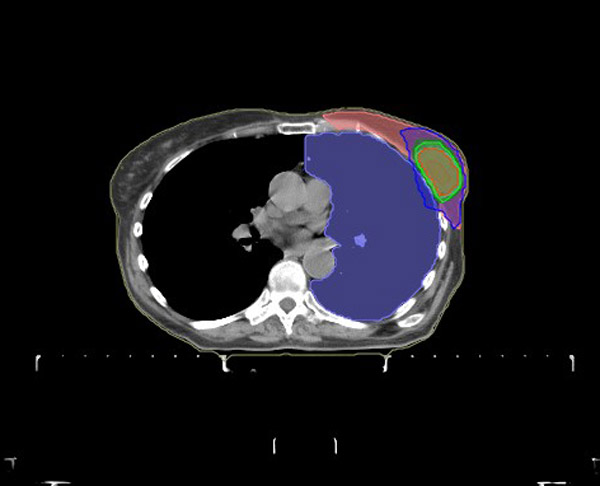
Pros
-
Cross-platform compatibility: Works on Windows, Mac OS X, and Linux systems.
-
Extensibility: Can be extended with plugins written in Python programming language.
-
Multimodality support: Supports various imaging modalities such as CT, MRI, PET, and others.
- DICOM Compatibility: It supports various DICOM modalities and can handle multiple DICOM objects.
- Image Visualization: Dicompyler offers a user-friendly interface for viewing and exploring medical images. It provides tools for windowing, zooming, panning, and scrolling through image slices, allowing users to examine and analyze the data in detail.
- DICOM Header Inspection: The software allows users to inspect the DICOM header information, providing access to various metadata associated with the medical images. This can be useful for studying image acquisition parameters, patient demographics, and other relevant information.
- DICOM RT Analysis: Dicompyler includes features for analyzing DICOM Radiotherapy (RT) data. It supports the visualization of RT structure sets, dose distributions, and treatment plans, enabling users to evaluate radiation therapy-related information.
- Open-Source and Customization: Dicompyler is an open-source tool, which means that the source code is freely available, allowing users to customize and extend its functionality as needed. This makes it suitable for developers or users with specific requirements who want to modify or enhance the software.
Cons
- Limited Advanced Analysis: While Dicompyler provides basic image visualization and analysis capabilities, it may have limitations in performing advanced quantitative analysis or specialized image processing. Users with complex analysis needs may require additional software or modules.
- User Interface and Usability: The user interface of Dicompyler may not be as polished or intuitive compared to some commercial DICOM viewers. Users might experience a learning curve or find it less user-friendly, especially if they are accustomed to more modern and feature-rich interfaces.
- Software Updates and Support: As an open-source project, the availability of regular updates, bug fixes, and technical support for Dicompyler may vary. Users may rely on community forums or resources for assistance, which might not always provide immediate or comprehensive support.
- Dependency on External Software: Dicompyler relies on external libraries and tools for certain functionalities, such as image processing or rendering. Managing these dependencies and ensuring compatibility with the required software versions can sometimes be challenging.
Tutorials & Community Support
There are numerous tutorials available online covering basic usage scenarios as well as more advanced topics like creating custom plugins, and the active community surrounding Dicompyler offers assistance through forums where questions can be answered by fellow users and developers.
DICOM Web Viewer (DWV)
DWV is an open-source, free software that enables you to view and manipulate DICOM images directly from your web browser without the need for additional plugins or downloads.
Pros
-
Cross-platform compatibility: DWV works on all major browsers and platforms on any devices with an internet connection and modern browser.
-
Easy navigation: The intuitive interface enables users to easily navigate through images using touch gestures or mouse controls.
-
Multiformat support: DWV supports DICOM files, JPEG, PNG, TIFF, and other common image formats.
-
Anonymization tools: Protect patient privacy by removing sensitive information from the metadata before sharing or storing images.
Cons
The basic version is free and offers many useful features, but those looking for advanced functionality can opt for a paid version which includes additional tools like image annotation capabilities or integration into existing communication systems such as PACS servers.
Add-Ons & Extensions
DWV offers various add-ons and extensions that enhance its functionality, such as:
Orthanc Plugin: Integrates DWV into Orthanc’s web interface for seamless image viewing within your PACS system.
With its extensive features, cross-platform compatibility, and support for various image formats, DWV is an excellent choice for students and professionals in need of a reliable free DICOM viewer.
DICOMscope
If you’re searching for a simple yet effective solution that won’t weigh down your computer system with unnecessary features or bloatware, DICOMScope is the answer. Be advised though that it is not meant to be used for medical diagnosis.
Pros:
- Image Visualization: DICOMscope provides a comprehensive set of tools for viewing and analyzing medical images. It offers features such as zooming, panning, windowing, and scrolling through image slices, allowing users to explore and examine the data in detail.
- DICOM Header Inspection: The software allows users to inspect the DICOM header information, providing access to metadata associated with the medical images. This can be useful for studying image acquisition parameters, patient demographics, and other relevant information.
- Image Analysis and Measurement: DICOMscope offers measurement tools for performing basic quantitative analysis on medical images. Users can make measurements, calculate distances, areas, and angles, aiding in diagnostic assessment or research purposes.
- Export and Conversion: DICOMscope provides options to export or convert DICOM files to other formats, such as JPEG, PNG, or TIFF. This can be beneficial for generating image reports, sharing data with non-DICOM systems, or archiving images in different file formats.
Cons:
- User Interface and Usability: The user interface of DICOMscope may not be as modern or intuitive compared to some commercial DICOM viewers. Users might experience a learning curve or find it less user-friendly, especially if they are accustomed to more polished interfaces.
- Limited Advanced Analysis: While DICOMscope offers basic image analysis capabilities, it may have limitations in performing advanced quantitative analysis or specialized image processing. Users with complex analysis needs may require additional software or modules.
- Updates and Support: DICOMscope is a free and open-source project, which means that the availability of regular updates, bug fixes, and technical support may vary. Users may rely on community forums or resources for assistance, which might not always provide immediate or comprehensive support.
- Limited Cross-Platform Support: DICOMscope is primarily developed for the Windows operating system, which may limit its usability for users on other platforms such as macOS or Linux. However, alternative installation methods or community-driven initiatives may provide compatibility with other platforms.
- Dependency on External Tools: DICOMscope relies on external libraries or tools for certain functionalities, such as image processing or rendering. Managing these dependencies and ensuring compatibility with the required software versions can sometimes be challenging.
ezDICOM
If you’re after a simple and user-friendly free DICOM viewer, ezDICOM is the perfect choice for you.
This lightweight software is designed to display various types of medical images, including DICOM files, and supports several image formats such as JPEG, BMP, TIFF, PNG, and GIF.
For a hassle-free experience, ezDICOM can be downloaded as an executable file and used on Windows, Mac OS X, or Linux.
Pros
-
User-friendly interface: Navigate through your image files with ease using the intuitive design.
-
Cross-platform compatibility: Access ezDICOM on any major operating system without any additional software downloads.
-
Support for multiple file formats: ezDICOM supports DICOM files (.dcm), JPEG2000 (.jp2), TIFF (.tif), PNG (.png), BMP (.bmp) and more.
-
Data security: Your sensitive information is encrypted during transmission using SSL/TLS protocols, and data is not stored on their servers after you close your session.
Cons
Doesnt offer more advanced features
Ginkgo CADx
Ginkgo CADx is an open-source software that supports various DICOM file types and formats.
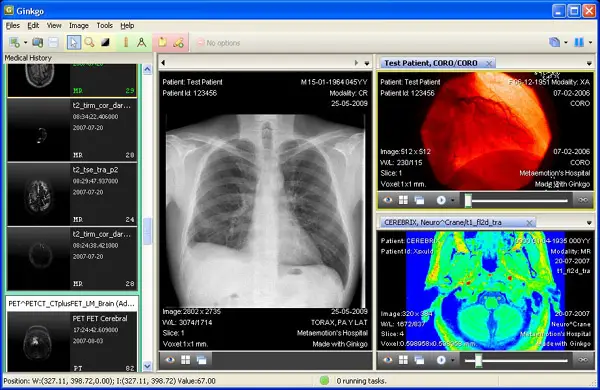
Features:
-
Cross-platform compatibility: Ginkgo CADx works on Windows, Linux, and macOS.
-
Multimodality support: Ginkgo CADx can handle DICOM files, as well as other image formats like JPEG or PNG.
-
PACS integration: Connect to your Picture Archiving and Communication System (PACS) servers for efficient management of large volumes of medical images.
- Anonymization tool: Users can anonymize patient data before sharing files to maintain privacy standards within their organization or research group.
Pros:
- Image Visualization and Manipulation: The software provides a range of visualization tools, including windowing, zooming, panning, and scrolling through image slices. It allows users to manipulate and analyze medical images in detail, enhancing diagnostic capabilities.
- Multi-Platform Support: Ginkgo CADx is available for multiple platforms, including Windows, Linux, and macOS. This allows users to access and utilize the software on their preferred operating system.
- Plugin Architecture: Ginkgo CADx offers a plugin architecture that allows users to extend the software’s functionality and integrate additional features or tools. This enables customization and adaptation to specific user needs or workflows.
- Integrated Workstation Features: Ginkgo CADx integrates various features typically found in radiology workstations, including advanced image processing, measurements, annotations, and reporting tools. This facilitates comprehensive image analysis and reporting within a single application.
Cons:
- User Interface and Learning Curve: Some users may find the user interface of Ginkgo CADx less intuitive or dated compared to other commercial DICOM viewers. The learning curve to become proficient in using the software may be steeper, especially for those accustomed to more modern interfaces.
- Limited Advanced Analysis: While Ginkgo CADx provides essential image analysis tools, it may have limitations in performing advanced quantitative analysis or specialized image processing. Users with complex analysis needs may require additional software or modules.
- Updates and Support: Ginkgo CADx is an open-source project, and the availability of regular updates, bug fixes, and technical support may vary. Users may rely on community forums or resources for assistance, which might not always provide immediate or comprehensive support.
- Integration with External Systems: Integrating Ginkgo CADx with other healthcare IT systems or workflow tools may require additional customization or development efforts. The ease of integration can depend on the specific requirements and existing infrastructure.
- Dependency on External Tools: Ginkgo CADx may rely on external libraries or tools for certain functionalities, such as image processing or rendering. Managing these dependencies and ensuring compatibility with the required software versions can sometimes be challenging.
Ginkgo CADx is perfect for educational purposes and professional use, thanks to its advanced visualization tools. It can display multiple image slices simultaneously in different orientations (axial, sagittal, coronal), enabling detailed analysis and comparison between different scans. Plus, it includes measurement tools for accurate quantification and annotation capabilities for easy sharing with colleagues or classmates. Overall, Ginkgo CADx is a comprehensive and user-friendly DICOM viewer that’s perfect for anyone working with medical imaging data.
Horos
Horos, a free open-source DICOM viewer, is tailored exclusively for macOS users who demand high-quality performance and functionality.
This versatile software offers 2D/3D image rendering, multi-planar reconstruction (MPR), volume rendering capabilities, and much more.
You can even share DICOM images with other professionals or patients through Horos Cloud Reporting platform – talk about convenience.
Pros
- Image Visualization and Manipulation: Horos provides a range of visualization tools, including windowing, zooming, panning, and scrolling through image slices. It allows users to manipulate and analyze medical images in detail, enhancing diagnostic capabilities.
- Open-Source and Customization: Horos is an open-source project, providing access to the source code and allowing users to customize and extend its functionality as needed. This makes it suitable for developers or users with specific requirements who want to modify or enhance the software.
- Integrated Workstation Features: Horos integrates various features typically found in radiology workstations, including advanced image processing, measurements, annotations, and reporting tools. This facilitates comprehensive image analysis and reporting within a single application.
Cons:
- User Interface and Learning Curve: Some users may find the user interface of Horos DICOM Viewer less intuitive or less polished compared to some commercial DICOM viewers. The learning curve to become proficient in using the software may be steeper, especially for those accustomed to more modern interfaces.
- Limited Advanced Analysis: While Horos provides essential image analysis tools, it may have limitations in performing advanced quantitative analysis or specialized image processing. Users with complex analysis needs may require additional software or modules.
- Updates and Support: As an open-source project, the availability of regular updates, bug fixes, and technical support for Horos DICOM Viewer may vary. Users may rely on community forums or resources for assistance, which might not always provide immediate or comprehensive support.
- Integration with External Systems: Integrating Horos DICOM Viewer with other healthcare IT systems or workflow tools may require additional customization or development efforts. The ease of integration can depend on the specific requirements and existing infrastructure.
- Dependency on External Tools: Horos DICOM Viewer may rely on external libraries or tools for certain functionalities, such as image processing or rendering. Managing these dependencies and ensuring compatibility with the required software versions can sometimes be challenging.
IrfanView
Another great option for those seeking simplicity is IrfanView. This popular image viewer has added support for opening and viewing DICOM files along with its already extensive list of supported formats. It’s not specifically designed for medical imaging, but it does a great job of displaying DICOM images.
In addition to being an efficient tool for handling DICOM files, IrfanView also serves as a comprehensive multimedia player supporting audio and video playback.
Its compatibility with smart televisions makes it even more appealing for users who wish to share their work on larger screens easily.
With constant updates since its inception in 1996, this open-source software continues evolving while maintaining its reputation as a reliable and efficient DICOM viewer.
Pros:
-
Easy to use and navigate
-
Supports various image formats, including DICOM
-
Offers basic image manipulation tools like cropping and resizing
Cons:
-
Lacks some advanced features found in dedicated DICOM viewers
- Windows version only
IrfanView provides a straightforward approach for those who want something simple yet effective in opening and viewing different types of image formats including DICOM.
OsiriX Lite
OsiriX Lite, another fantastic option for Mac users, serves as the free version of the renowned OsiriX MD imaging software.
This lightweight DICOM viewer provides essential features such as 2D/3D visualization tools and support for various medical imaging formats like NIfTI or Analyze files.
Pros:
- Image Visualization and Manipulation: OsiriX Lite provides a wide range of tools for visualizing and manipulating medical images. It offers features such as windowing, zooming, panning, scrolling through image slices, and 3D rendering, allowing users to analyze and explore the data in detail.
- Cross-Platform Support: OsiriX Lite is available for macOS and Windows, providing users with flexibility in choosing their preferred operating system.
- 3D Visualization and Analysis: OsiriX Lite offers advanced 3D visualization capabilities, enabling users to reconstruct and visualize medical images in three dimensions. This can be particularly useful for surgical planning, anatomical studies, and educational purposes.
- Plugin and Extension Support: OsiriX Lite allows users to extend its functionality through plugins and extensions. This enables customization and adaptation to specific user needs or workflows, providing additional tools and features.
Cons:
- Learning Curve: OsiriX Lite has a rich set of features, but mastering the software may require some time and effort. The user interface and workflows may be initially overwhelming for new users, especially those without prior experience in using advanced imaging software.
- Limited Advanced Analysis: While OsiriX Lite offers powerful image visualization and basic analysis tools, it may have limitations in performing advanced quantitative analysis or specialized image processing. Users with complex analysis needs may require additional software or modules.
- Updates and Support: As an open-source project, the availability of regular updates, bug fixes, and technical support for OsiriX Lite may vary. Users may rely on community forums or resources for assistance, which might not always provide immediate or comprehensive support.
- Integration with External Systems: Integrating OsiriX Lite with other healthcare IT systems or workflow tools may require additional customization or development efforts. The ease of integration can depend on the specific requirements and existing infrastructure.
- Dependency on External Tools: OsiriX Lite may rely on external libraries or tools for certain functionalities, such as image processing or rendering. Managing these dependencies and ensuring compatibility with the required software versions can sometimes be challenging.
RadiAnt DICOM Viewer
RadiAnt DICOM Viewer is an excellent choice if you want a lightweight and user-friendly solution. This viewer offers features such as full-screen mode, standard manipulation tools, measurement capabilities, multiple windows support, and reconstruction functionality. The software also provides multi-planar (MPR) and maximum intensity projection (MIP) rendering to help visualize complex structures within the images better.
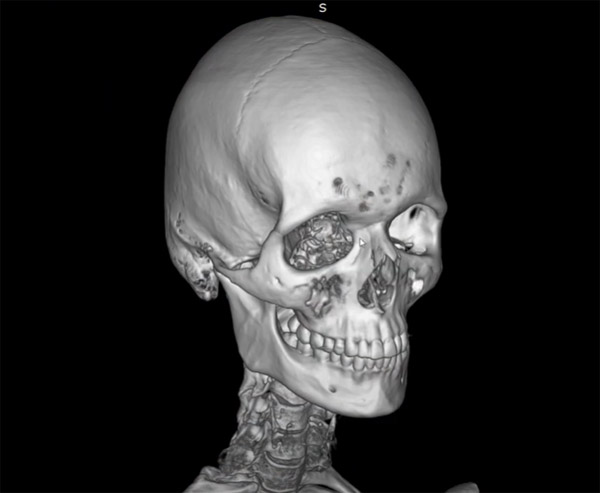
Pros:
-
User-friendly interface
-
Powerful visualization tools like MPR/MIP rendering
- PET-CT image fusion
- Digital subtraction angiography
-
No need for installation – just download and run.
Cons:
-
Limited advanced features compared to some other viewers on this list
- Windows only
Weasis DICOM Viewer
Weasis is an exceptional choice if you’re looking for a lightweight DICOM viewer that doesn’t skimp on features.
Besides its impressive platform versatility, Weasis also boasts multi-touch feature integration which makes navigating through your dicom images smoother than ever before.
The software even allows users to share dicom images with ease using its integrated communication system – perfect for collaborating with colleagues or classmates.
Pros
- Image Visualization and Manipulation: Weasis provides a range of tools for visualizing and manipulating medical images. It offers features such as windowing, zooming, panning, scrolling through image slices, and image fusion, enabling users to analyze and explore the data in detail.
- Multi-Platform Support: Weasis is built on Java, making it platform-independent. It can be used on various operating systems, including Windows, macOS, and Linux, providing users with flexibility in choosing their preferred platform.
- Plugin Architecture: Weasis offers a plugin architecture that allows users to extend its functionality. Additional plugins can be developed to integrate new features, tools, or specialized analysis algorithms into the viewer, enhancing its capabilities.
- Open-Source and Customization: Weasis is an open-source project, providing access to the source code and allowing users to customize and modify the software to suit their specific requirements. This makes it suitable for developers or users with specific needs who want to adapt the software.
Cons:
- Learning Curve: Weasis has a rich set of features and a complex user interface, which may require some time and effort to learn and become proficient in using the software effectively. New users, especially those without prior experience in advanced imaging software, may find the learning curve steep.
- Limited Advanced Analysis: While Weasis offers basic image visualization and analysis tools, it may have limitations in performing advanced quantitative analysis or specialized image processing. Users with complex analysis needs may require additional software or modules.
- Updates and Support: As an open-source project, the availability of regular updates, bug fixes, and technical support for Weasis may vary. Users may rely on community forums or resources for assistance, which might not always provide immediate or comprehensive support.
- Integration with External Systems: Integrating Weasis with other healthcare IT systems or workflow tools may require additional customization or development efforts. The ease of integration can depend on the specific requirements and existing infrastructure.
- Dependency on Java: Weasis is built on Java, which means it requires a Java Runtime Environment (JRE) to run. Managing JRE versions and ensuring compatibility can be a consideration, especially when working with other software or systems.
FAQs in Relation to Best Free Dicom Viewers
What is the best way to share DICOM files?
The best way to share DICOM files securely is by using cloud-based services like Ambra Health, DICOM Library, or creating anonymized CDs/DVDs/USB drives containing patient data in compliance with privacy regulations such as HIPAA or GDPR.
Do you need to use a paid DICOM Viewer?
You do not, especially if you are not using it for medical diagnosis or you dont have special needs. Many free or open source DICOM viewers have plenty of features as seen above, including the ability to read headers and codes and manipulate the image.
Conclusion
Choosing the best free DICOM viewer depends on your specific needs. No matter the user, be it an academic or a professional in 3D science, there are plenty of choices for those on Windows, Mac and Linux. From simple interfaces to advanced image manipulation capabilities, open-source solutions like Horos and Weasis offer powerful tools that can be adapted to meet specific requirements.
If you require enhanced performance and an extended toolset, paid versions of free DICOM viewers may be worth considering. Regardless of which option you choose, it’s essential to compare features based on ease of use and navigation, MPR/MIP rendering capabilities, and editing tools before making a final decision. Click the following link to learn the differences between DICOM and PACS.
