Picture yourself sculpting a 3D character, one vertex at a time for a medical animation or visualization, when you cannot just download an existing 3D model for whatever reason. Not something you want to be doing especially on a tight deadline. You would rather be focusing on the animation part and getting your message across.
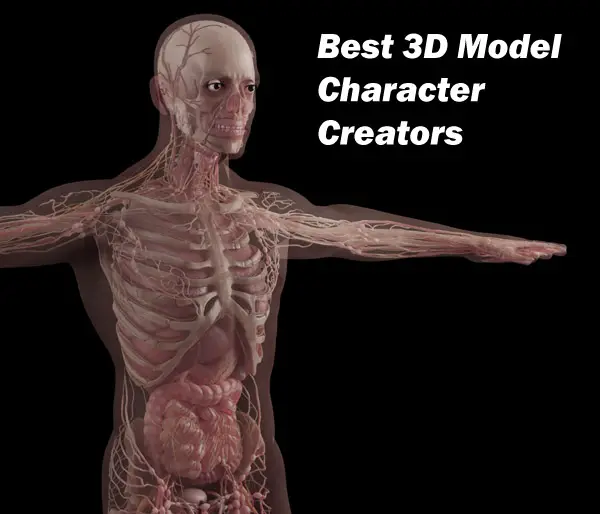
In this article we will be diving into the world of 3d model character creators. It’s an area where polygons and pixels meet creativity, giving life to virtual beings while allowing them to be customized to your needs. This isn’t just for pros with years under their belts—novices stepping into this digital playground have plenty to gain. You’ll discover tools like MakeHuman that let you craft human figures without breaking a sweat, Daz Studio which opens up realms of possibility with no hit on your wallet.
We’re not stopping there though. Get ready to learn about web-based wonders such as Autodesk Character Generator which streamlines the creation process right from your browser. So buckle up; it’s going to be an enlightening ride through the landscape of creating compelling 3d character models.
Creating 3D human models has always been a source of frustration in traditional 3d modeling. Not only did you need to know how to model very well, a 3D human is one of the hardest things to model, being that we are so used to recognizing flaws, seeing one in the mirror every day. This translates to days if not weeks of modeling, especially if we need to model detailed anatomy for a medical piece. While some of the 3d character creator programs may not provide you with perfect anatomy you need for an animation or interactive VR piece, they will save you countless hours of work, and if needed you can add specific details to the existing model later.
Top Picks for 3D Model Character Creators
Creating a standout human 3D character is no small feat. It takes not just creativity but also powerful software to bring these characters to life. So, what are the gold standards in this high-stakes world of pixels and polygons? Let’s peek behind the digital curtain.
MakeHuman – The Open-Source Revolution in Character Modeling
In an arena where complexity often equals cost, MakeHuman steps up as a hero offering open-source character creation software with capabilities that could rival David against Goliath. For artists on a quest to create realistic human figures without getting entangled in intricate interfaces or steep learning curves, MakeHuman might be their Excalibur. With 1170 morphings available for parametric modeling, you can tweak and twist your virtual humans into virtually any shape imaginable.
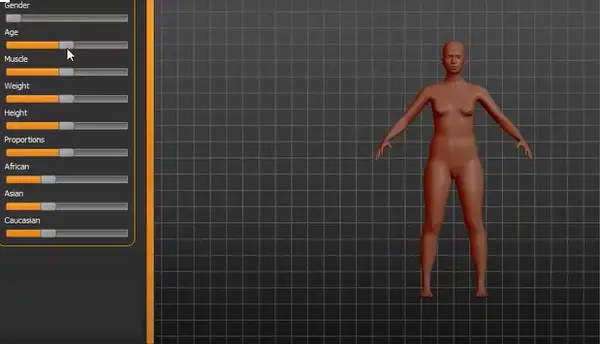
This versatile character design tool lets you play god with facial features down to the tiniest detail—without spending divine amounts of cash because it’s free. Plus, if you’re looking to export your newly crafted Adam or Eve into other software, MakeHuman has got your back. This feature allows seamless integration into more complex environments when it’s time for your creations to level up.

This program allows you to create everything from skin to hair, teeth, eyelashes, skeleton and even pose. It also allows easy export into 3D modeling software such as Maya, 3DSMAX, Blender or Unreal Engine including joints.
Daz Studio – Unleashing Creativity with Intuitive Design Tools
Daz Studio lets you customize your 3D character with adjustments to anything from facial features, eyes, cheekbones, etc to your specific needs. You can even morph between characters and make hybrids, or use a slider to age your character. You can start with already built human assets such as models and poses from their online store or build your own. You can mix poses to obtain an original one.
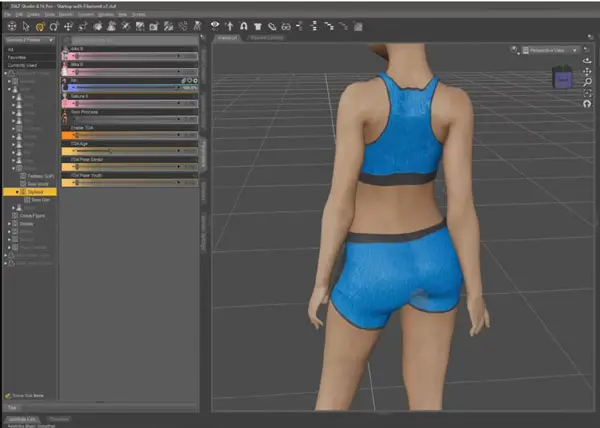
Daz Studio even features AI based face transfer using a photo of a real person in the creation of a 3d character, which is a next level time saving feature for photo realistic modeling and texturing. The level of accuracy is a game changer for models where you need to capture an actual patient or specific facial features to be shown in an animation of a condition or disease.
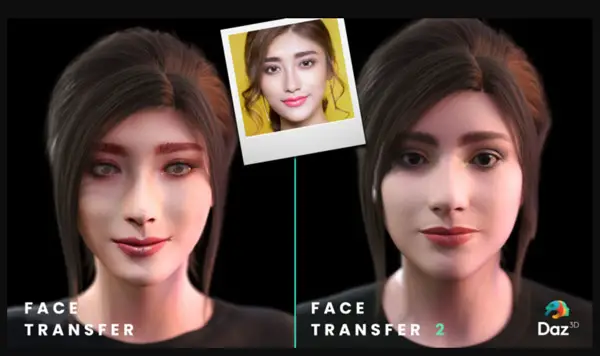
You can even purchase muscle maps for your model to utilize in animations or use as reference.
Daz 3D also allows export of your created model to other 3D programs such as Maya, Blender, Unreal Engine, Unity, 3DSMAX and Cinema 4D for further refinement and animation.
With our two contenders presented above being strong allies in anyone’s creative arsenal—whether they’re indie developers carving out their niche or seasoned pros refining their craft—it seems we’ve barely scratched the surface when considering options among best 3D model character creators.
ZBrush – Sculpting Characters to Life with Precision
Picture this: you’re an artist in the digital realm, your canvas is a screen and your brush is ZBrush, a sculpting tool that’s become the gold standard for crafting 3D characters. The powerful tool at your disposal has transformed character creation into an art form where every stroke adds depth, life, and emotion.
While Zbrush is not a dedicated quick 3d character creation platform, it is faster due to its clay modeling approach and several other intuitive approaches to human character creation than traditional 3d modeling packages.
Zspheres allow you to draw a skeleton quickly and the program then builds a skin around it. Its an artistic, faster approach to pushing and pulling vertices or extracting edges.

Zbrush works flawlessly with other 3D packages such as Maya for export of your model and you can even transfer your character model back and forth between the programs to speed up your workflow. It also integrates well with texturing and other software, and has its own intuitive texturing module which eliminates the traditional need for Uvs and time consuming texture creation. You can project photos of a persons face onto your model and save it as your texture.
How ZSpheres facilitate rapid base mesh generation for intricate sculptures within ZBrush
The journey of bringing virtual beings to life starts with a skeleton—the basic structure—and that’s where ZSpheres come in handy. Think of them as digital balloons that you can inflate, shape, and connect to block out the rough silhouette of your soon-to-be masterpiece. They are incredibly efficient for establishing proportions without getting bogged down by technicalities early on. With these dynamic spheres, artists can quickly whip up a base mesh which acts like the backbone supporting all subsequent layers of detail—quite literally giving form to their vision with speed and precision.
Intricate sculptures demand not just creativity but also control over minutiae; something professional tools like ZBrush offers through its advanced brushes and features designed specifically for fine-tuning those details. Once satisfied with the overall shape created using ZSpheres, one transitions seamlessly into carving out muscles, facial expressions or even minute textures reminiscent of skin pores or cloth weaves—all contributing towards realistic character models optimized for animation rigging later on.
Autodesk’s Premier Character Generation Tools
Autodesk Character Generator
Autodesk Character Generator is an online tool that allows you to skip traditional modeling from scratch by letting you pick a character from over 100 body types and physical attributes and customize it in a few steps, and download a fully rigged 3d model for further refinement and animation. It can be accessed as part of Maya or 3DSMAX.
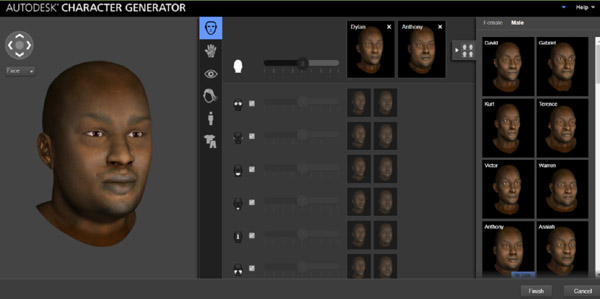
Autodesk stands as the maestro of this high-tech symphony, offering tools like Maya and 3ds Max—gold standards in character generation. If you’re crafting characters for animations or setting scenes in virtual reality, understanding these programs is crucial.
Keep in mind that the following tools, while giving you much more freedom in your character creation, are often more time consuming and the learning curve for the software is longer if you are not familiar with it yet.
Maya – The Industry Standard for Animation and Rigging
The realm of animation rigging calls for a robust toolset—and Maya answers the call spectacularly. Known to be one of the most comprehensive character design software available, it gives life to poly-mesh figures through intuitive interfaces that professionals love. Whether you’re aiming to create detailed models optimized for movies or next-gen game characters, Maya offers an unmatched platform.
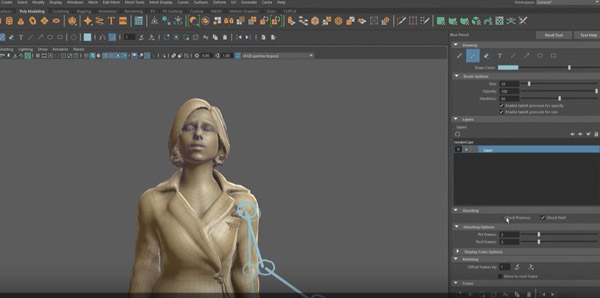
Artists turn to Maya because its animation capabilities are top-notch. Imagine having at your fingertips all the right brushes needed to paint high-resolution textures on your characters—that’s what using Maya feels like. It also helps animators give their creations realistic movements thanks to its advanced rigging features.
Motion graphics experts often regard it as essential; just ask any animator who has relied on its sophisticated skeletal structure implementation when creating animated masterpieces that wow audiences worldwide.
3ds Max – Streamlined Character Modeling and Texturing
If you think building intricate 3d character models should feel less like rocket science and more like artistry—then 3ds Max might just be your choice. This 3d software suite lets creators dive into modeling without getting tangled up in overly complex controls or esoteric techniques. It’s packed with enough power under the hood even seasoned pros will find something new each time they use it.
Conclusion
Embarking on the journey of 3D character creation, you’ve seen a spectrum from MakeHuman to ZBrush. The best 3D model character creators have been laid out for your next project.
Create realistic characters or fantastical beings; these tools are designed to cater to your imagination. From free trials to robust community support, each offers something unique. Click the following link to learn where to find 3d human anatomy models for free.
