Google 3D Animals have become a captivating and immersive way to explore the natural world from the comfort of our own homes. As technology progresses, it has become possible to bring animals into our living spaces through AR platforms like Google’s 3D Animals.
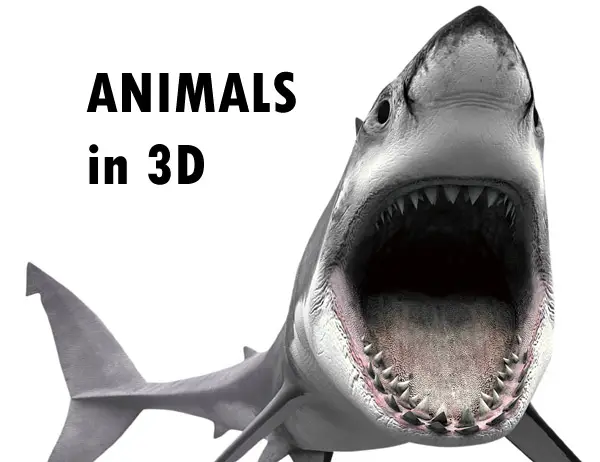
In this post, I will examine the features and implications of Google’s 3D Animals feature, its compatibility with different devices, how to access it, and how AR technology can be used to view animals in 3D. Lastly, I will provide information on which animals are currently available for viewing in Google’s collection as well as any additional apps or resources that may be useful for those interested in exploring animals in 3D even further.
What is Google 3D Animals?
Both adults and children enjoy looking at and studying the appearance and behavior of animals. However, they are usually found in the wild where they are difficult (or dangerous) to observe. With the advent of augmented reality, we can now bring these creatures to life in stunning detail.
Imagine being able to see a lion in its natural habitat, or a dolphin swimming through the ocean, all from the comfort of your own home. One of the most exciting aspects of 3D, AR, and VR is the ability to study animals up close and personal. By creating 3D models of animals, scientists can examine their anatomy in ways that were previously impossible. This has led to a deeper understanding of the animal kingdom. But 3D animals are not just for scientists. It’s also a great way for students to learn about animals in a fun and engaging way. By using augmented reality apps, students can interact with 3D models of animals and learn about their behavior, habitat, and more.
So whether you’re a scientist, a student, or just someone who loves animals, this is an exciting area that is sure to amaze and inspire. Google’s 3D Animals offers an exhilarating experience of viewing animals in a three-dimensional realm. Now let us take a look at what devices are compatible with Google’s 3D Animals. You can even see the way they move in nature and hear the sounds they make.
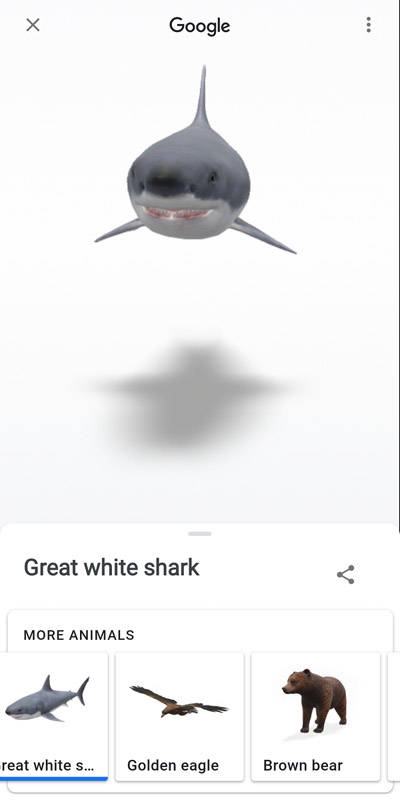
What Devices are Compatible with Google’s 3D Animals?
Google’s 3D Animals feature is designed to be accessible on a wide range of devices, ensuring that users can enjoy this interactive experience regardless of their preferred platform. Compatibility extends across both Android and iOS operating systems, as well as desktop computers.
Android Devices
To use Google’s 3D Animals on an Android device, you will need a smartphone or tablet running at least Android version 7.0 (Nougat). Additionally, your device must support ARCore, which is the augmented reality framework developed by Google for creating AR experiences.
List of Popular Compatible Android Devices:
-
Samsung Galaxy S8/S9/S10/S20 series
-
Google Pixel 2/3/4 series
-
OnePlus 5T/6T/7T series
-
Huawei P20/P30/Mate 20 series
iOS Devices
If you’re using an Apple product such as an iPhone or iPad, compatibility requires your device to run at least iOS version 11. Furthermore, it should support Apple’s ARKit technology – used for developing augmented reality applications on these platforms.
List of Popular Compatible iOS Devices:
-
iPhone SE (1st generation) and newer models
-
iPad Pro (all models)
-
iPad (5th generation) and newer models
-
iPad Air (3rd generation) and newer models
Desktop Computers
For those who prefer using a desktop computer, Google’s 3D Animals can be accessed through the Google Chrome browser. This allows users to view these interactive animals on their larger screens, providing an immersive experience without the need for additional software or hardware.
Google’s 3D Animals can be accessed on a multitude of platforms, making it simple for users to experience the world in three dimensions. With that said, let us now look at how one can access these animals on Google.
Downloading the Google Search App
To get started with viewing 3D animals using the Google Search app, follow these simple steps:
-
If you are using an Android device, visit the Google Play Store; if you are using an iOS device, visit the App Store.
-
Type “Google” or “Google Search” into the search bar and locate the official application.
-
Download and install it onto your device by following your respective store’s instructions.
How to Access Google’s 3D Animals?
Accessing Google’s 3D Animals is a simple and straightforward process that can be done on your Android, iOS devices, or even computers. Whether you are looking for an engaging way to learn about animals or just want some entertainment, follow these steps to explore the world of 3D animals:
-
Open Google Search: To start with, open the Google search engine on your device.
-
Type in Your Desired Animal: In the search bar, type the name of the animal you would like to view in 3D (e.g., “tiger”). Hit enter or tap on the search icon.
-
Select ‘View in 3D’: After searching for your desired animal, look for a result box titled “Meet a life-sized [animal] up close.” Beneath this title will be an option saying “View in 3D”. Tap on it to load the AR experience.
-
Allow Camera Permissions: If prompted by your device, grant permission for access to your camera so that Google can overlay its digital content onto real-world environments using Augmented Reality (AR).
-
Finding Space & Enjoying Your Experience.: Once permissions have been granted and everything has loaded correctly, point your phone at a flat surface such as a floor or table. The app will then project a life-sized version of that animal onto said surface. You can now move around and observe different angles while learning more about their features through accompanying information provided by Google.
- Interact with the virtual creature: Once placed successfully within AR space, feel free to move closer or further away from it while observing its realistic movements and features from different angles.
Note that if AR mode isn’t available on certain devices due to compatibility issues, users can still view the animal in 3D within a standard, non-AR environment. This option will be presented if AR mode is not supported.
Google’s 3D Animals feature offers an exciting and immersive way to explore various species up close, making it a valuable tool for educational purposes or simply satisfying one’s curiosity about the natural world. To learn more about augmented reality (AR) technology and its applications, visit this Wikipedia page.
If you’re interested in exploring other available animals within this feature beyond the one you initially searched for, simply return to the search results page and scroll down. You’ll find a carousel of additional 3D animals to choose from.
Google’s 3D animals provide an opportunity to experience wildlife in your own home, giving you the chance to discover and gain knowledge about different species from all over. In addition to Google’s 3D Animals, users can also explore other AR experiences within the app such as famous landmarks or even human anatomy. These features make it an excellent educational tool for students and professionals alike who are interested in scientific 3D animation and imaging.
What Can Google’s 3D Animals be Used For?
Some of the most common uses include:
-
Educational Purposes: Teachers and students can utilize this technology to study animals in-depth, providing a more engaging learning experience than traditional textbooks or images. By observing these creatures up close in augmented reality (AR), users gain a better understanding of their anatomy, behavior, and habitats.
-
Entertainment: As an entertaining pastime for both children and adults alike, Google’s 3D Animals allows users to interact with fascinating creatures from around the world right within their own homes. This immersive experience is perfect for those who enjoy wildlife documentaries or simply want to have some fun exploring nature virtually.
-
Presentation Enhancement: Professionals working in fields related to biology or zoology may find that incorporating these realistic models into presentations can help captivate audiences while effectively conveying complex information about specific species.
-
Creative Projects: Artists and designers can use Google’s 3D Animals as inspiration for creating lifelike illustrations or animations based on real-life examples. Additionally, they might serve as useful references when designing virtual environments featuring accurate representations of natural habitats.
To further enhance your exploration of the animal kingdom using AR technology, consider checking out additional resources such as educational apps like ZooKazam, which offer even more options for discovering new species through interactive experiences.
Beyond its applications within education and entertainment sectors, Google’s innovative approach also demonstrates the potential of AR technology in transforming how we perceive and interact with our surroundings. As this field continues to evolve, it is likely that similar tools will emerge, offering even more possibilities for immersive learning and exploration.
Google’s 3D creatures can be exploited for multiple objectives, ranging from educational to recreational. By exploring which animals are available in Google’s 3D library, you can determine the best way to use these resources for your needs.
Where Can I Download These Animals?
While it would be convenient to have the ability to download and save these 3D animals for offline use, unfortunately, Google’s 3D Animals cannot be downloaded. Instead, they can only be viewed through the Google Search app or by visiting their dedicated AR website. By not allowing downloads, Google ensures users always have access to the most up-to-date models and features.
What is 3D and AR?
In the world of technology, 3D and AR are two terms that have gained significant popularity in recent years. But what exactly do these terms mean? Exploring the concepts of 3D objects and Augmented Reality (AR) as well as their applications in education, entertainment, and scientific research will be discussed here.
The Concept of 3D
Three-dimensional, or simply 3D, refers to objects that possess height, width, and depth. Unlike traditional two-dimensional images which only have length and width dimensions on a flat surface like paper or screen, 3D models give us a more realistic representation by adding depth to the object. This added dimension allows for a better understanding of complex structures in various fields such as architecture, biology, engineering, etc.
List of some popular file formats used for storing 3D data:
-
.obj – Wavefront Object format
-
.stl – Stereolithography format
-
.fbx – Autodesk Filmbox format
-
.dae – COLLADA Digital Asset Exchange format
-
.ply – Polygon File Format / Stanford Triangle Format
A few examples where you can find free 3D downloadable files:
Augmented Reality (AR) Explained
On the other hand, Augmented Reality, or AR, is a technology that overlays digital content onto real-world environments using computer vision algorithms. This means that AR applications can enhance our perception of reality by adding virtual elements to it, such as 3D models, animations, and information displays. One popular example of AR technology is Google’s 3D Animals feature which allows users to view life-like animal models in their surroundings through their smartphones or tablets.
More animal resources
Below are some other websites where you can learn about the animal kingdom (not necessarily in 3D):
Conclusion
In conclusion, Google’s 3D Animals is a great tool for students and professionals to view animals in a unique way. It allows users to access various animals through compatible devices and view them in 3D or augmented reality.
With this technology, users can learn more about different animal species and their anatomy. For educational or recreational purposes, this technology provides a unique way to explore and learn about different animal species. Click the following link to learn the best websites for human anatomy.
