As the 3D animation industry expands in possibility and popularity, a considerable number of professionals are investing in rendering PCs. If you are interested in picking up a rendering PC for yourself or have recently done so, you probably have a few questions regarding its functionality. One frequently asked question inquires into its usage of CPU or GPU.
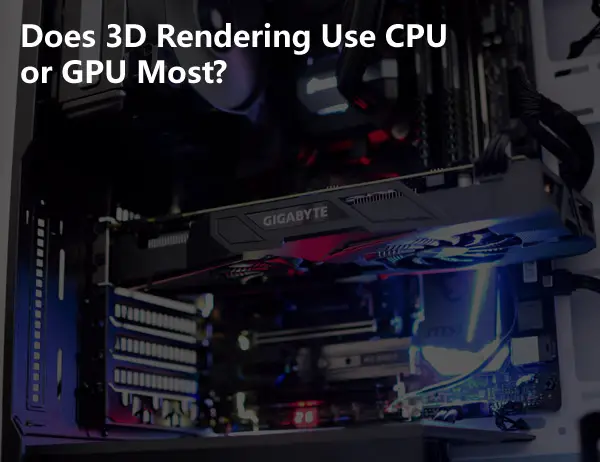
3D rendering can use either CPU or GPU rendering. However, CPU rendering is the standard, with most current 3D software using a CPU rendering engine. That doesn’t mean GPU rendering isn’t a viable option, but it’s better suited for less complex tasks.
Although CPU rendering is that standard for most 3D rendering software, there are benefits and detriments to using either CPU or GPU rendering. This article will detail the differences between CPU and GPU rendering and explain why CPU rendering is more commonly used over GPU rendering.
Why Does 3D Rendering Use CPU More Than GPU?
Essentially, CPU is the more frequently used 3D rendering engine because it simply delivers greater overall quality than a GPU could at this point. Most renderers use the CPU, however some like Vray use the GPU and speed things up with GPU acceleration.
Although many CPU detractors point to the speed of GPUs, there are several key areas in which GPUs still lag behind CPUs.
| CPU | GPU |
| Handles complex tasks | Struggles with complex tasks |
| Computer holds up to 64GB of RAM | GPU only possesses up to 12GB of memory |
| Very Precise | Moderate Precision |
This information was accumulated from Easy Render.
At this point in time, CPUs are simply a safer bet when compared to GPUs. CPUs are more precise, possess more memory, and can handle more complex tasks than GPUs, which is a vital trait for 3D rendering.
Despite all this, many are making the switch over to GPU. This is largely due to the quick improvements GPUs have made in recent years, their immense processing cores, and their slightly more affordable price.
Although CPU rendering is today’s standard, this mobilization toward GPUs insinuates that that standard is not set in stone.
CPU vs. GPU: A Comprehensive Analysis
3D rendering is fast-changing, so it is worth examining CPU and GPU rendering as potentially viable options. This next section will compare and contrast the performance of CPU and GPU rendering.
What is the CPU?
An appropriate place to compare the two would be to adequately define both CPU and GPU rendering. First, let’s start with the CPU, or central processing unit, rendering.
A CPU is essentially the brain of any computer. It is the core component that stores all of your computer’s memory and runs all of your computer’s programs. Physically, it is a small chip located on a motherboard, containing billions of microscopic transistors that render every function that the CPU performs.
What is the GPU?
A GPU, or graphics processing unit, is a component that was manufactured specifically to power graphics. The component, first manufactured and dubbed a GPU by Nvidia, is commonly used by gamers to improve their PC games’ graphics and rendering speed. However, GPUs have more recently been used for 3D medical imagery and 3D modeling software like AutoCAD.
CPU Speed
A common criticism of CPU rendering is that it is far slower than GPU rendering. This statement is true if you measure each unit’s ability to process multiple tasks simultaneously.
This is due to the number of core processors each unit possesses. CPUs only used to possess one core processor, but now possess anywhere between 1 to 32 core processors. Although this may seem like a decent amount, 24 is a fairly limited number compared to the number of core processors in GPUs.
The limited supply of core processors are plentiful in their strength, making CPUs particularly adept at serial computing, rendering one process at a time. In this regard, CPUs are quick to deliver sequential renders at an extremely high quality.
However, CPUs cannot match the raw speed of GPUs’ plentiful core processors.
GPU Speed
In contrast to the limited number of core processors CPUs possess, GPUs contain a vast number of, slightly less powerful, core processors. Although these core processors are less powerful on their own than the core processors of a CPU, their sheer abundance makes them roughly 3-5 times faster than those of a CPU.
Boxx tested this by pitting CPUs and GPUs against each other to render the same baseline image. The results surpassed the estimates above. The CPU took 19 minutes and 11 seconds to render, while the GPU took only 3 minutes and 4 seconds. This makes this GPU’s performance 6.2 times faster than its CPU counterpart.
CPU Quality
While GPUs render far more quickly than CPUs, the renders’ quality is not always on par with the high quality renders a CPU can achieve. CPUs can deliver consistently high-quality renders, regardless of their complexity, due to their serial rendering structure and the strength of each core processor.
CPUs are able to sync different tasks together with ease, making them far greater at processing more complex 3D scenes. Although this is particularly important for VFX and 3D animation, 3D medical imaging does not possess the same complexity. The resolution and clarity of 3D medical images must be of high quality, but GPUs are less likely to struggle with such tasks.
GPU Quality
As mentioned in the preceding subsection, GPUs, although exceptionally fast at rendering multiple images, can struggle with syncing these renders together. 3D medical imaging relies more on speed over complexity, so this is not necessarily an issue. However, if you are interested in VFX, animation, or graphic design, this can be a detriment to your work.
CPU Cost
Comparing the costs of CPUs and GPUs is tricky because the two often work in unison. However, GPUs are becoming more popular because you can either cut down on the number of CPUs needed to complete the process or entirely cut out CPUs altogether.
This is crucial due to the cost of CPUs when compared to GPUs. CPUs generally cost thousands and are rarely purchased extrinsic to the hardware that contains them. Therefore, you are purchasing the PC along with the CPU. These purchases exceed the minimal requirements for completing the task.
GPU Cost
In contrast, GPUs are commonly purchased extrinsic to hardware, and popular brands like NVIDIA and MSI sell them for hundreds of dollars. Furthermore, you can integrate GPUs into your personal computer, so there is no need to purchase additional hardware. This is why 3D animation has started to embrace GPUs more as a viable 3D rendering option.
Below is a good video on the difference between CPU and GPU rendering:
Final Thoughts
GPUs are making a push to replace CPUs as the primary option for 3D rendering. However, CPUs still deliver more consistent and qualitatively superior renders than GPUs, so if you are working in a more complex 3D rendering field, it is not time to make the switch over just yet.
GPU producing companies like NVIDIA have actually started producing their own CPUs, and CPU oriented companies like Intel have begun working on their GPUs. This perhaps signifies not a wholesale change but the beginnings of a cohesive partnership. Ultimately, the two processing units work best when their powers are combined.
Click the following link to learn how to convert JPEG to DICOM.
