Creating a quality 3D animal model includes various steps that need to be taken in a specific order to achieve a realistic and lifelike animal. If you are new to 3D animal modeling or have never tried it before, it may be confusing to figure out what the most important steps are and the order in which they need to be taken.
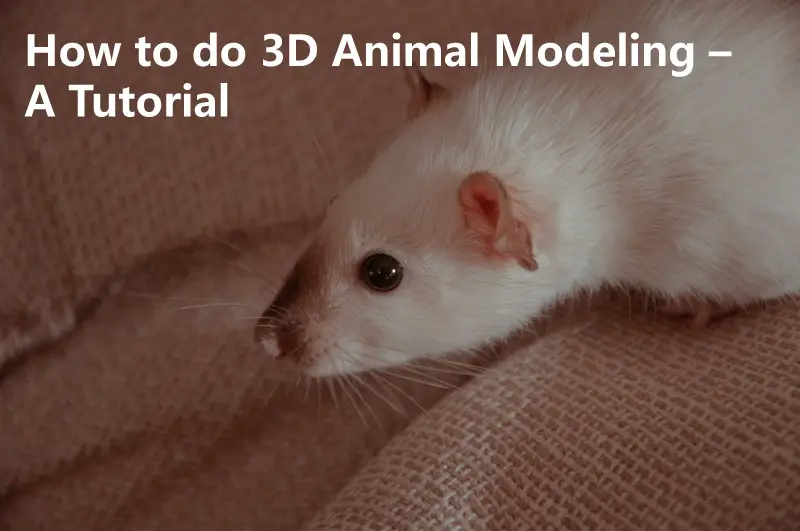
We’ve compiled all the information you need to create a model. Follow the steps listed below to learn how to do 3D animal modeling:
- Collect Quality References of Your Animal
- Use Basic Shapes to Build the Animal’s Skeleton
- Map Out Your Animal’s Musculature
- Sculpt the Base Mesh Structure of the Body
- Use Retopology to Bring Your 3D Model to Life
- Add Surface Details
How do I Create a 3D Animal Model?
Creating a 3D animal model will take a considerable amount of time, concentration, and commitment. You will most likely need to re-work your model dozens of times before you are satisfied with your final product. However, if you take the time to study your animal and follow the steps listed to create your model, you’ll be well on your way to a high-quality 3D animal model.
Collect Quality References of Your Animal
The better you understand the shape and movement of the animal you’re modeling, the more anatomically accurate your result is going to be. Take the time to collect and study quality references of your animal so that you’re familiar with its anatomy from every angle. Below is a list of different ways you can study your animal, depending on the needs of the project, to get a better idea of how you’re going to represent it in its final 3D version.
- Familiarize Yourself with Your Animal’s Anatomy
- Understand How Your Animal Moves in its Habitat
- Pay Attention to Small Surface Details
- Study Your Animal in Every Stage of Life
Familiarize Yourself with Your Animal’s Anatomy
When it comes to 3D modeling and 3D printing, remember the 80/20 rule: 20% of the work you do before you begin sculpting will determine 80% of the final outcome of your model. Being familiar with the anatomy of the animal you are modeling can be the difference between a mediocre and a lifelike final product. The more accurate you are when creating the inner pieces of your model like the skeleton, the more lifelike the outer pieces will be.
Understand How Your Animal Moves in its Habitat
The way an animal moves plays a major role in its physical presentation. For example, a leopard, which moves very sleekly and stealthily, should be posed differently than an elephant, which moves much more clumsily. This is especially important if you are planning to do any animation but is a great idea to do regardless.
Pay Attention to Small Surface Details
While anatomy and movement patterns are hugely important, don’t forget to pay attention to smaller surface details, such the animal’s fur and skin. Is their fur thick or thin? Does it lay all in one direction, or does it shoot out in many directions? Is their skin soft and smooth, or thick and wrinkly? It can be easy to overlook these small details, but they can be the difference between a good model and a lifelike one.
Study Your Animal in Every Stage of Life
A 3D model of a baby elephant is going to be created very differently than that of an adult elephant. It’s important to study and understand the differences between your animal’s body form and language in every stage of its life. Being familiar with the physical changes your animal undergoes as it ages will allow you to create a much more realistic model of it in whatever stage of life you choose to create it in.
Use Basic Shapes to Build the Animal’s Skeleton
Before you start you will be better off to import drawings or photos of the animal into your 3d program for reference while building the creature. Two planes should be enough such as side view and front view. How you do this will depend on the software you are using so consult with your manual.
Once you’ve collected enough references to start creating your 3D model, you need to need to begin forming the animal’s shape from the inside out. Therefore, the first layer of your 3D model should be the animal’s skeleton. While you don’t need to build out every bone in your animal’s skeleton, you need to have a basic outline of their skeletal system in order to build the rest of the anatomy around it and make it posable or animatable.
Here is a video:
The most effective way to build your animal’s skeleton is to break the major bones and joints down into more basic joints. Once these shapes have created the basic bone structure of the animal, they can be manipulated and resized to the proper dimensions of the animal’s body. Depending on the software used this may be built into the program or a plugin.
Map Out Your Animal’s Musculature
After the basic skeletal system is in place, it’s time to move on to the musculature. This can mean two things: either the actual underlying muscles if you are doing a muscle model for showing whats under the skin such as a muscle anatomy model, or how the muscles affect the shape of the skin.
Here is an approach to building actual muscles:
Some people will actually build a muscle model first and then throw skin on top of it, but this is only practical in programs where it can be done quickly such as in Zbrush, using Zspheres or Zsphere Sketching.
Zspheres:
Zsketch:
Again, depending on whether you will be showing the actual muscle or not will dictate how much detail and realism you will need vs simple shapes. Blocking out the main muscle groups will usually be enough to create a quality surface 3D model.
Sculpt the Base Mesh Structure of the Body
With the bones and musculature in place, it’s time to use them as reference and begin sculpting out the base structure of the animal’s body. This first layer should be built up just enough to cover the animal’s musculature without hiding the outlines of the major muscle groups. Once you’ve established your base mesh, you will later begin to build up detail.
Here is a base mesh modeling example (this one is straight from drawing):
Use Retopology to Bring Your 3D Model to Life
Building up skin on a 3D model can be a tricky and time-consuming process. One of the ways to speed this up is to use “Retopology.” This is the process of re-creating an existing 3D model to give it more fluid geometry. Essentially, retopology acts as a facelift for your original design by correcting imperfections in the mesh and adding texture in areas that need it.
Retopologizing is essential when cleaning up scan data, building a skin on top of quick simple modeling techniques such as Zspheres and Zsketches, and when you need clean geometry for posing your model or animation. Retopology is most often used on models that are used for animation because it reduces the density of the mesh which is essential for movement.
Here is a video:
Add Surface Details
This step of the modeling process lets you add details and personal touches to create the final look of your animal, and make it realistic. See the list below for the different surface details you’ll want to consider for your model and how to create them. When I use the term “surface details” here, it does not only mean traditional polygon or nurbs manipulation.
- Body Composition
- Skin Texture
- Hair/Fur
- Color and Shading
Body Composition
This is where you decide how your animal’s anatomy will show through in their final model. Do you want your animal to look rotund and well-fed, or lean with outlines of certain muscles visible? You may have to do additional sculpting on certain areas to attain the look that you want.
Skin Texture
Depending on the texture of the skin your animal has, you may need to do some additional sculpting. For example, a Rhinoceros’ skin is thick and creased with deep lines and wrinkles. Additional sculpting will be necessary here to achieve the leathery nature of its skin. Keep in mind that sculpting details makes the geometry heavy and the files large. You may want to look at ways to export the details in ways that will decrease the size such as displacement maps or textures.
Hair/Fur
Adding hair or fur can be a time-consuming task, especially if your animal has fur of different lengths or thicknesses. There are multiple tools and plugins to help you with quickening the process of adding fur for animals with very thick or long fur.
Color and Shading
Coloring and shading animal skin and fur can be a tricky task as well, especially for animals with speckled or striped skin/fur. Just like with hair and fur, you can choose whether you want to use tools in your modeling program or plugins.
Here is a video using Blender:
How do I Know When my 3D Animal Model is Successful?
Even if you’ve successfully followed all of the steps to complete your 3D animal model, you may have to re-work your design many times throughout your building process. This is completely normal and can even help you become more familiar with the tools available in your building platform. You may never be completely satisfied with your first attempt. But the more open you are to accepting the ups and downs of building a 3D animal model, the more likely you are to create a successful model that you can be proud of down the road.
Click the following link for a guide on modeling for 3d printing.
Recent Posts
Mastering point cloud to 3d model conversion can feel like translating whispers from another dimension into vivid sculptures. You've got this cloud of data points, a chaotic concert of coordinates...
Let's say you've got a drawing, something you sketched out during a burst of inspiration, and now you're itching to see it leap off the page into three dimensions. Well, that’s exactly what I did...
